Do you want to improve your average order value (AOV) so you can earn more revenue from your customers?
One of the easiest ways to grow revenue for an eCommerce business is to increase the amount customers spend on each order. After all, you’ve already done the work of attracting those customers and getting them interested in your products. Your next job is to encourage them to spend a little more, either by choosing a higher-cost option or including additional products in their order.
In this guide to AOV, I’ll share the definition and formula for average order value, discuss how to track this metric, and explore its importance and limitations. Then, I’ll share 8 ways you can increase your average order value quickly and easily.
- What Is Average Order Value?
- How to Calculate AOV
- How to Track AOV in Google Analytics (GA4)
- Why AOV Matters
- Limitations of AOV (& Why You Should Combine It With Other Metrics)
- 8 Tips to Increase Average Order Value
What Is Average Order Value?
Average order value (AOV) is the average amount a customer spends each time they complete a purchase on your website or app. AOV is a crucial metric for any ecommerce business owner or marketer.
For a quick example, let’s say you run an athletic apparel company. If most of your customers come to you for low-price individual items, such as socks or shorts, then your AOV will be low.
However, what if you can convince more of your customers to purchase complete workout outfits, including leggings, a sports bra, sneakers, and a shirt? Then, your AOV will increase, along with your overall revenue.
How to Calculate AOV
To calculate your average order value, divide your total revenue by your total number of orders. The AOV formula is simple:
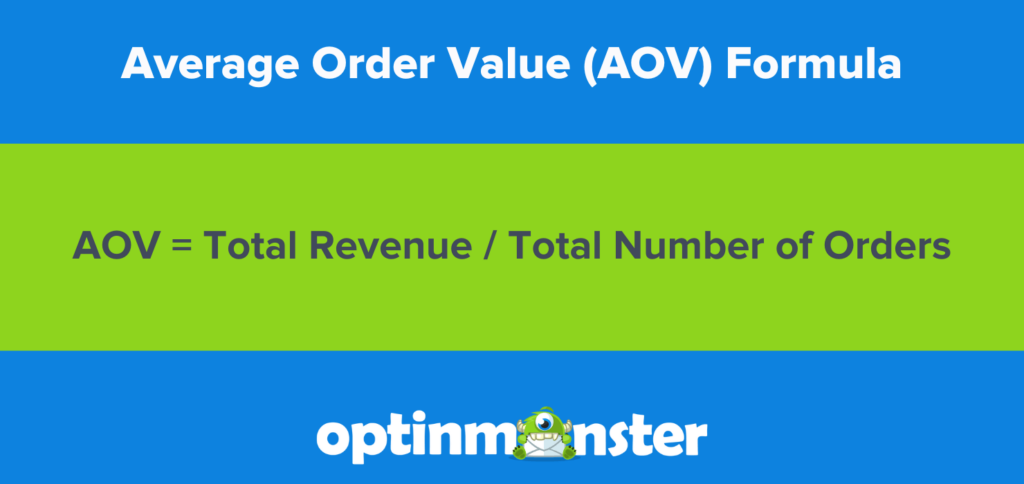
Average Order Value = Total Revenue / Total Number of Orders
Here’s an example of how it works with actual numbers. If your online art supply store generated $15,000 in sales from 300 orders during the month of May, this would be your AOV calculation:
- Total Revenue = $15,000
- Total Number of Orders = 300
- AOV = $15,000 / 300 orders = $50
This AOV data tells you that, during May, your customers spent an average dollar amount of $50 per visit. This number is a helpful benchmark for future sales periods and can also help you assess and improve your marketing campaigns.
How to Track AOV in Google Analytics (GA4)
While AOV is an easy calculation, I’ll also show you how to find this metric quickly in GA4, the most recent version of Google Analytics. These instructions assume that you’ve already connected your eCommerce store to GA4.
First, log into your GA4 account. Navigate to Explore and select Blank: Create a new exploration.
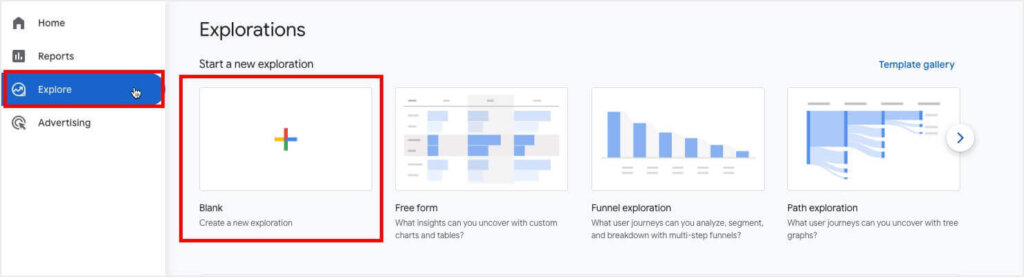
By default, your exploration will be set to show data from the past 28 days, but you can click on the drop-down arrow to change it to any time period you’d like:
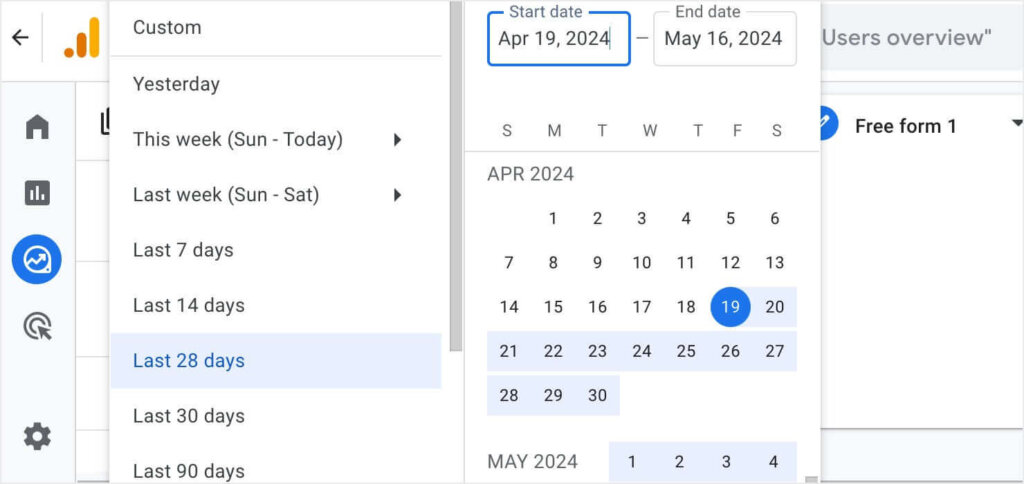
Next, click on the + icon beside Metrics:
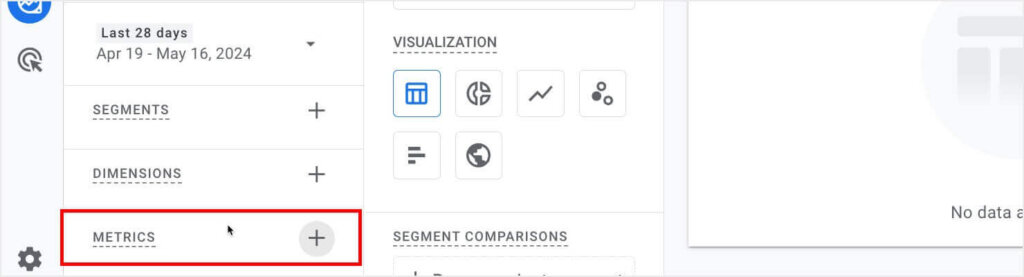
In the popup window, use the search box to search for “average purchase revenue.” Select the checkbox beside Average purchase revenue in the search results, and click the blue Import button in the upper right corner.
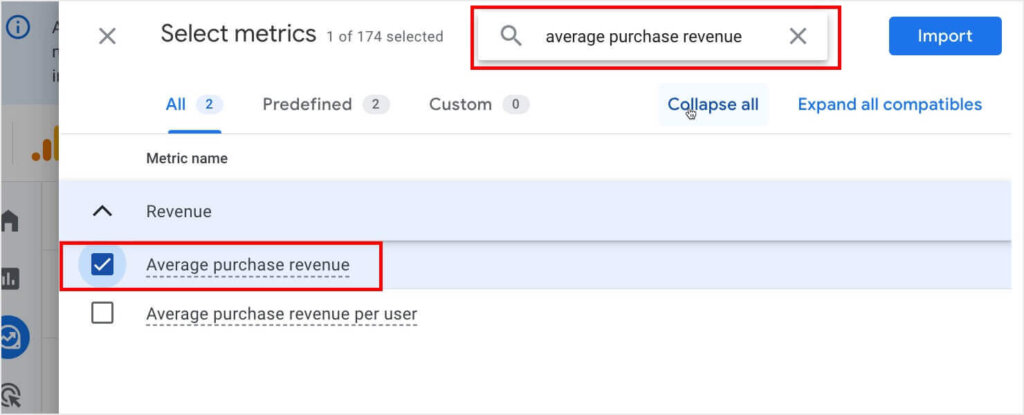
Now, you’ll see Average purchase revenue listed under Metrics. Double-click on Average purchase revenue. Now, your exploration will display the AOV for your eCommerce site for the period of time you’ve selected. Note that I’ve blurred the number in this screenshot, but you’ll see your eCommerce store’s actual AOV.
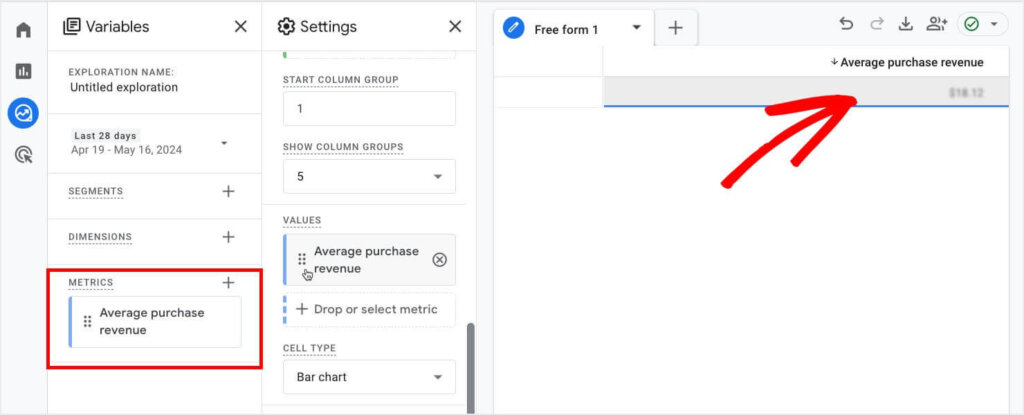
GA4 is a powerful tool, and you can dig in to find more precise data related to your AOV. However, the Average Purchase Revenue metric lets you quickly monitor your AOV over different periods of time.
Why AOV Matters
AOV plays a vital role in understanding customer behavior and optimizing your pricing and marketing strategies. Here are a few of the benefits.
Get Better Customer Insights
Your AOV provides a window into your customers’ shopping habits. A higher AOV indicates customers are purchasing more items or higher-priced products, suggesting a strong product-market fit and positive user experience. A low AOV, on the other hand, can indicate that you still have some work to do to win your customers’ trust in your products.
Either way, understanding your AOV can help you make more informed business decisions and improve your marketing and pricing strategy.
Analyze & Improve Profitability
By factoring in your product costs and fulfillment expenses, AOV helps you determine your profit margins and identify areas for improvement.
For instance, many online businesses offer free shipping on orders over a certain dollar amount.
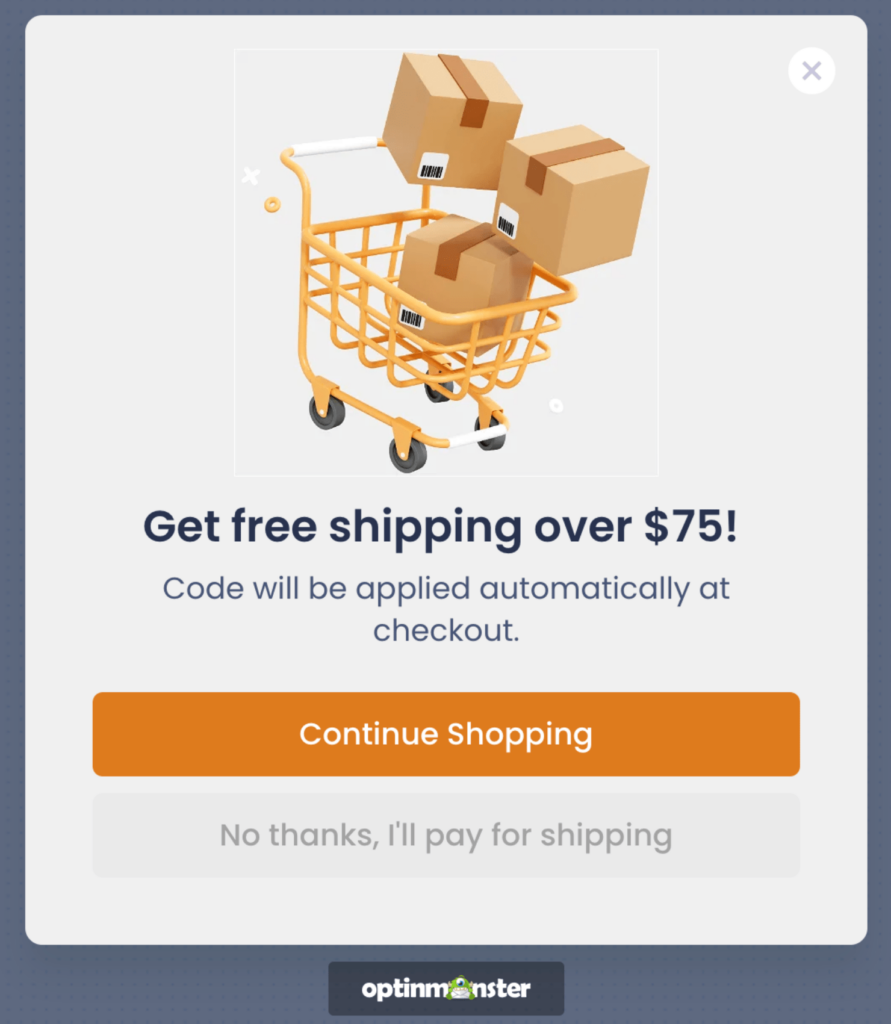
This is a common tactic for increasing revenue, but you must carefully consider your AOV on this type of offer. Here’s a scenario to explore:
- An online store offers free shipping on orders of at least $75
- The average packaging and shipping cost for each order is $14
- The company’s AOV is $87
In this instance, the AOV isn’t much more than the requirement for free shipping, and the shipping cost is eating significantly into the company’s profit margin. However, if the business can increase its AOV to $120, the profit margin will improve. The company may use this data to decide to increase the free shipping threshold.
Optimize Marketing Efficiency
AOV plays a crucial role in maximizing the return on investment (ROI) for your marketing efforts. Here are a few ways AOV can inform your marketing strategy:
- Target High-Value Customers: When you closely monitor your AOV, you can segment your marketing audience based on their spending habits. You can then target those customer segments with marketing campaigns for higher-priced products and product bundles.
- Measure the Impact of Marketing Campaigns: Track your AOV alongside various marketing initiatives. For instance, did your AOV increase after you added a popup campaign with a coupon code? How did your most recent email marketing campaign affect that week’s AOV?
- Refine Upselling and Cross-selling Strategies: Many eCommerce businesses make upselling and cross-selling suggestions during the checkout process. Online stores can experiment to see which techniques have the greatest impact on AOV.
Limitations of AOV (& Why You Must Combine with Other Metrics)
While AOV is valuable, it shouldn’t be the sole metric for gauging your eCommerce success. Here’s why:
- AOV Doesn’t Fully Reflect Profitability: A high AOV might not translate to high profits if your product costs are also high.
- AOV Ignores Customer Acquisition Costs: Focusing solely on AOV might neglect the expenses associated with acquiring new customers.
To get a complete picture of your business health, it’s crucial to analyze AOV alongside other important metrics, including:
- Conversion Rate: The percentage of visitors who complete a purchase.
- Customer Lifetime Value (CLTV): The total revenue a customer generates over their relationship with your brand.
- Customer Acquisition Cost (CAC): The average cost of acquiring a new customer.
In short, every eCommerce business should track its average order value and take steps to improve this valuable metric. However, you must monitor AOV within the context of your costs, profit margins, and overall business goals.
8 Tips to Increase Average Order Value
Even though AOV doesn’t provide a complete picture of your company’s success, improving your AOV still increases your revenue. Here are some of my top suggestions for encouraging customers to spend more on each order.
- Provide Targeted Product Recommendations During Checkout
- Upsell to a More Expensive Product
- Offer Incentives for Higher Order Amounts
- Start a Customer Loyalty Program
- Create Product Bundles/Packages
- Highlight the Best Deal (That Isn’t the Cheapest)
- Create Time-Sensitive Offers
- A/B Test Your Campaigns
1. Provide Targeted Product Recommendations During Checkout
Many customers will visit your online store looking for a specific product, without browsing for any other items. If a ton of shoppers simply search for a specific product, add it to their cart, and quickly check out, then you’ll have a low AOV.
You can work toward increasing these small orders by including product recommendations on your product, cart, and checkout pages.
For instance, highlight popular and related products or add social proof with a “Customers Also Viewed” section.
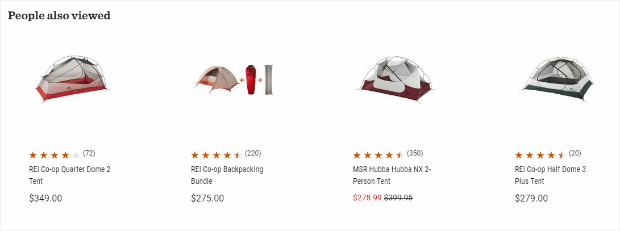
You can also suggest complementary products. For instance, clothing retailers can show products that will complete an outfit based on what the customer is looking at.
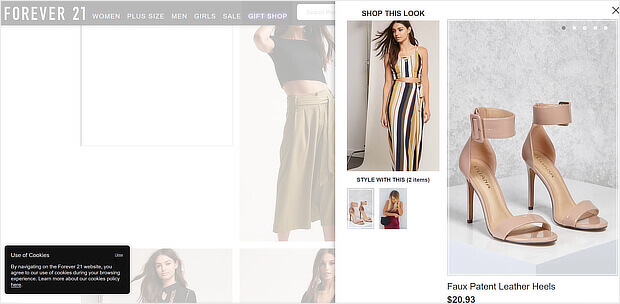
If you want to really catch a shopper’s attention, you can add a product recommendation popup on your cart and checkout pages.
OptinMonster offers a Product Recommendation popup template that you can easily customize for your online store:
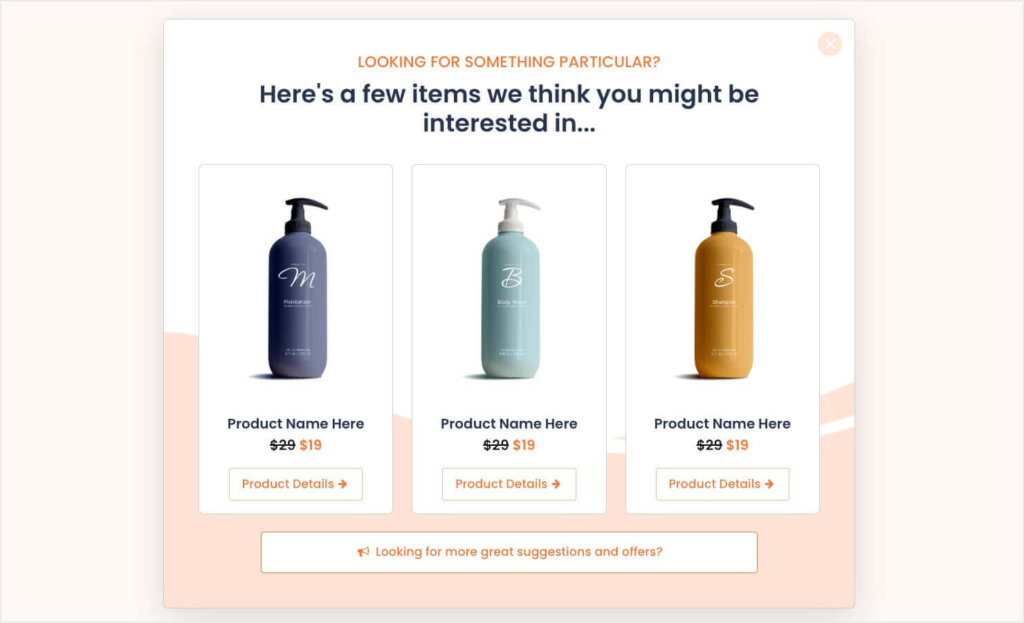
With our simple drag-and-drop builder, you can have this popup ready to go in minutes. You can use our Page-Level Targeting feature to diplay this popup only on your cart, checkout pages, or pricing pages.
If you want to be less obtrusive, OptinMonster also has a template for a floating bar with suggested products.
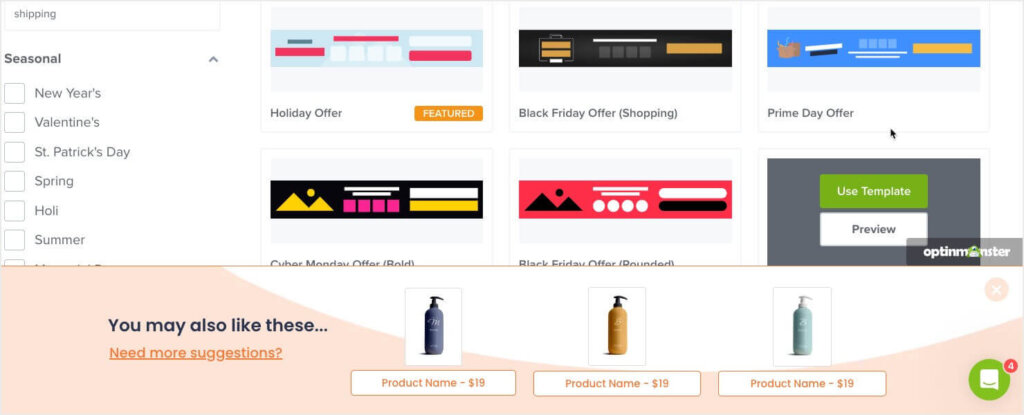
This floating bar will stay in place at the top or bottom of the screen as the customer completes their checkout. Because the bar remains visible, shoppers can take you up on your recommendations at any point during the checkout process.
2. Upsell to a More Expensive Product
Upselling is pretty magical. And it works. Check out our article on upselling tips and examples for some amazing tips to try out immediately. For now, let’s talk about the basics.
Upselling is simply talking someone into buying the more expensive, flashier version of a product.
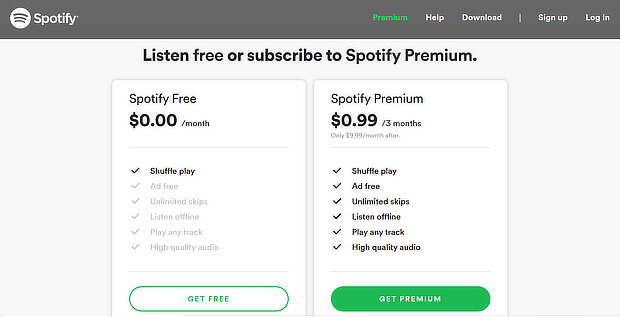
In this example, Spotify targets users who are seeking out a free plan and tries to convince them to choose a paid plan instead. They offer an enticing deal of 3 months of their Premium plan for just $0.99 for the first 3 months. The fine print shows that the plan to be $9.99 a month after that discounted period.
Shoppers who are looking at a product are showing a high level of interest. Take advantage of that interest by explaining the benefits of a higher-priced option. As some of those shoppers take you up on your offer, your AOV will increase.
Even if the customer sticks with the less expensive choice, you can then use email marketing to gradually nurture them toward an upgrade.
3. Offer Incentives for Higher Order Amounts
One of the best ways to increase AOV is to make customers feel like they’re getting a better deal by spending more. You can accomplish this goal by setting a minimum order threshold for free shipping, special discounts, or free gifts..
For example, you could offer free shipping on orders over $100 or a free travel mug on orders over $75. You can also offer discounts based on the amount of money a customer spends. This type of “buy more, save more” promotion can have tiers like this:
- 10% off a $50 purchase
- 20% off a $100 purchase
- 25% off a $175 purchase
We recommend using a floating bar on your site to make sure your visitors don’t miss your incentive.
Cosmetic Capital used this floating bar from OptinMonster to offer free shipping on orders over $55:
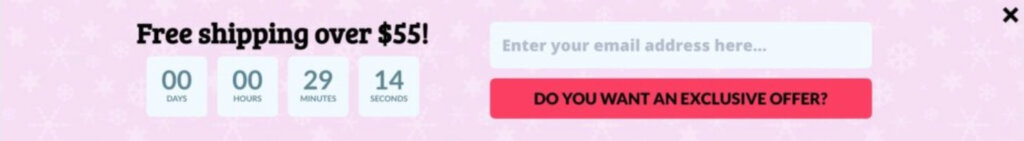
Not only did this offer encourage shoppers to buy more, but Cosmetic Capital also captured over 18,000 new leads with this email signup form.
Read the Full Case StudySee how Cosmetic Capital used an OptinMonster floating bar to increase leads by 300%!
4. Start a Customer Loyalty Program
Customer loyalty programs go a long way toward creating strong customer relationships and improving customer retention. They also help increase average order values.
In a customer loyalty program, customers often earn points based on how much they spend. When they reach a certain number of points, they’ll get discounts or coupon codes on further purchases.
Here’s an example of an email I received from Bath & BodyWorks. Right at the top of the email, they let me know how many points I have before I get my next reward:
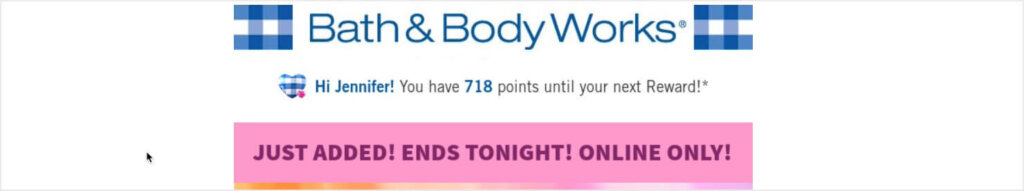
If you have a loyalty program, shoppers visiting your website should always know how far they are from their next reward and how many points their current purchase will earn. They’re likely to add more items if they know they’re close to a reward.
Plus, customer loyalty programs keep shoppers coming back again and again. And did you know that returning customer spend 67% more than new customers? When you build customer loyalty, you can improve your average order value. That’s because more of your sales will come from customers who already trust your brand.
5. Create Product Bundles/Packages
Bundling products is similar to “completing the look” that we talked about in the section on suggesting related products. In addition to increasing your average order value, your customers will appreciate the ease of having ready-made bundles to choose from.
When you offer an easy bundle, customers don’t have to do the research that goes into building an entire package to complete the set that they’re putting together. Plus, purchasing the items in a bundle is typically cheaper for the customer while still giving you a net positive in revenue.
REI does a great job of putting together bundles. Here’s one they created for backpacking, priced at $275:
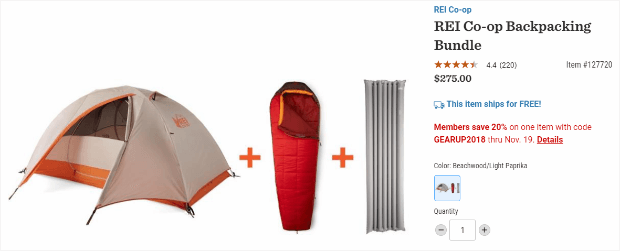
The value of the items when sold separately? $338.90.
This strategy has several benefits:
- The customer saves money on the discounted bundle.
- The customer saves the time of researching all of these products individually.
- The store gets a higher order value than if the customer only bought 1 item.
- The store guarantees that the customer buys all these products from their company, instead of shopping around at other retailers.
Bonus tip: Want to increase your AOV even more and give your customers more reason to love you? Add customization options to your bundles. For example, REI could offer the option of upgrading the type of sleeping pad or sleeping bag they offer. They also could let you add on an additional sleeping bag and pad at a reduced price.
6. Highlight the Best Deal (That Isn’t the Cheapest)
You can nudge customers into a higher-price plan if you highlight the best deal, rather than the cheapest option.
Here’s a pricing page we’ve used here at OptinMonster:
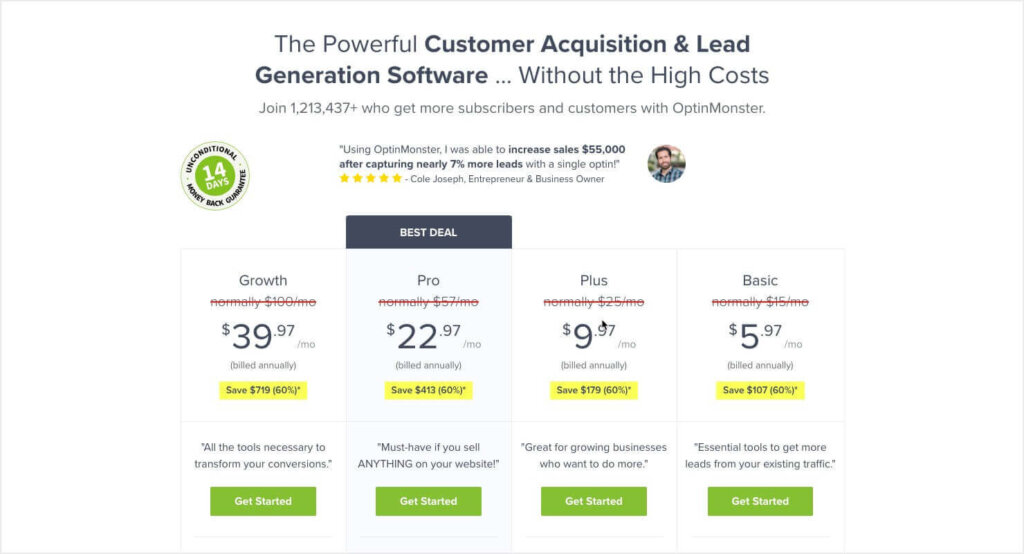
Notice that the list begins with the highest-priced Growth plan and that our Pro plan is highlighted as the “Best Deal.” When visitors scroll down, they’ll see that the Pro and Growth plans offer the most value, as they include top features such as our Exit-Intent® technology and dynamic Countdown Timers.
Our lowest-cost options are still on the page, but we heavily feature the plans that include the best of our product. As more customers choose the top 2 plans, our AOV increases.
7. Create Time-Sensitive Offers
FOMO (fear of missing out) is a real thing. It’s why we all stay up past our collective bedtimes, scrolling through Instagram and Facebook.
FOMO is also an important tool for eCommerce marketers, who can increase AOV with time-sensitive offers.
Starbucks is great at giving their coffee lovers a kick in the pants with their campaigns. Check out the “enjoy it while it lasts” wording on their Frappuccino Blended Beverages campaign:
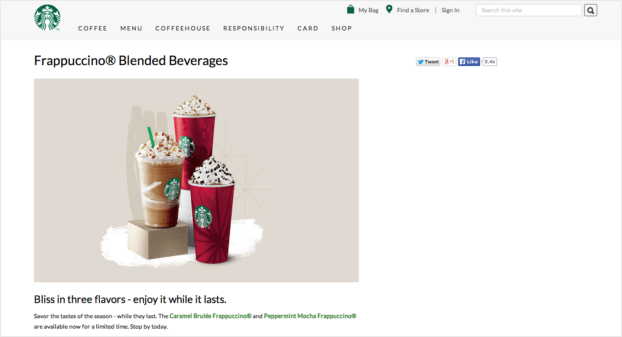
A customer might have planned to simply order a plain coffee, but they’ll be tempted to pay more for a special holiday beverage if they know it might be their only chance. Think of how many posts you see about people rushing to get their Starbucks Pumpkin Spice Lattes while they’re available in the fall?
Your company can take advantage of FOMO even if you don’t have seasonal products. You just need to create limited-time offers.
Countdown timers are a great way to create a sense of urgency, and they can be used in combination with other AOV strategies. You may have noticed that Cosmetic Capital’s free shipping floating bar included a countdown timer:
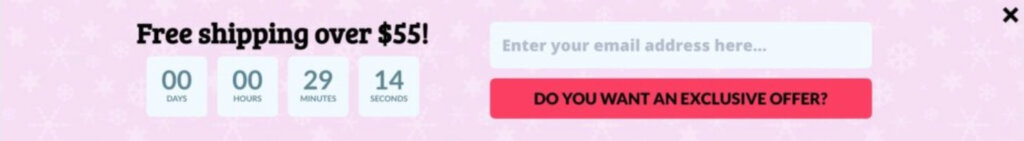
With OptinMonster, many of our 700+ pre-made templates include countdown timers. Plus, you can add one to any campaign in our drag-and-drop builder:
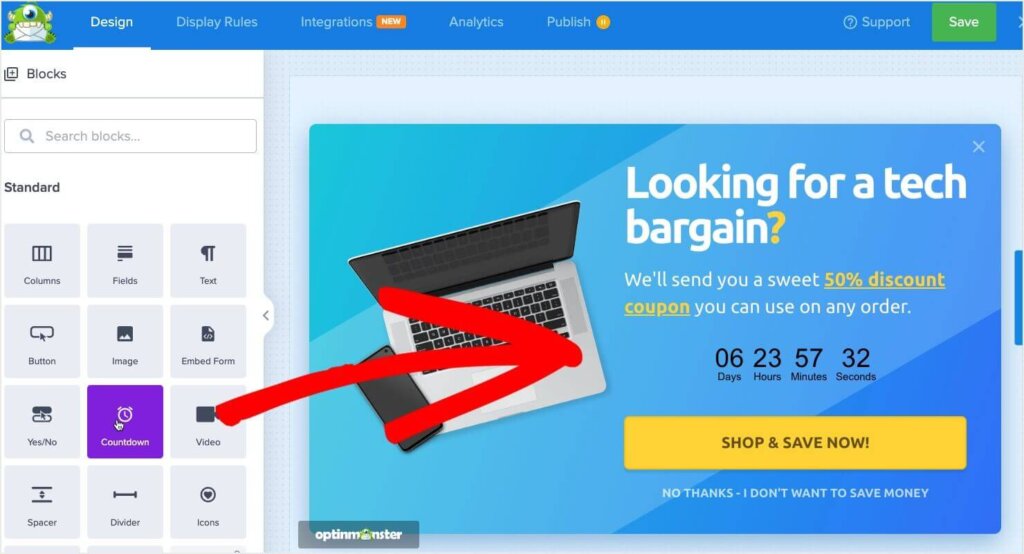
You can then customize the timer to match the style of your popup.
Not only can countdown timers improve overall conversions, but they can also increase AOV, as your customers choose to make larger orders to take advantage of limited-time deals.
8. A/B Test Your Campaigns
No matter which methods you use to increase your average order value, you need to test the effectiveness of your efforts.
A split test, or A/B test, is a method of comparing multiple versions of a website, email campaign, or onsite marketing campaign to see which produces the best results.
Be sure to check out our post on common A/B test mistakes to avoid to make sure that your split-test gets you the best AOV bang for your buck.
OptinMonster makes it easy to split-test your popups, floating bars, and other campaigns. Simply find the campaign you want to test in your dashboard and click the split test button, which looks like an arrow that has split into 2 directions:
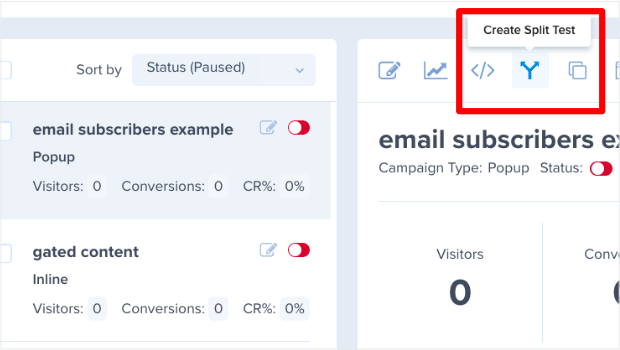
OptinMonster then makes a copy of that campaign that you can edit. Half of your visitors will see each version of your campaign, so you can determine which one performs best.
Improve AOV & Make More Revenue
In this article, I’ve covered:
- AOV meaning
- AOV formula
- The importance & limitations of tracking average order value
- 8 tips for improving your AOV
With this information, you can start encouraging your customers to spend more on each order.
If you want to dig deeper into ways to improve your eCommerce strategy, here are some resources to help:
- The Ultimate eCommerce Optimization Guide: 13 Steps to Instantly Boost Revenue
- What’s a Winning eCommerce Conversion Rate? Benchmarks & Insights
- 15 Tips to Improve Your eCommerce Marketing Strategy (& Win More Sales)
Whether you’re an eCommerce beginner or an experienced pro, your website is your strongest asset for improving AOV, reducing shopping cart abandonment, and growing your email list.
With OptinMonster, you can achieve all of these goals and more! In just minutes, you can create high-converting onsite campaigns and display them to the right people at the right time.
Comments
Post a Comment