Do you want to use lead segmentation to drive up your profits?
Segmenting your leads is a great way to improve everything from email deliverability to conversion rates to customer loyalty.
In this article, we’ll show you how to automatically segment your leads so you can increase your sales.
What Is Lead Segmentation?
Lead segmentation is a digital marketing strategy that involves sorting your leads into groups with similar characteristics, needs, or interests.
The purpose of lead segmentation is to make groups of leads with similar purchase behavior. That way, you can target these groups with optimized messaging that they’re more likely to respond to.
For example, let’s say your eCommerce store sells a variety of cups for hot beverages.
You may have a segment of leads who drink coffee or tea at home and are more likely to buy mugs without lids or insulation. Then you may have another segment of leads who are more likely to buy insulated travel tumblers with lids, such as commuters or frequent travelers. Finally, you might have yet another segment that prefers tea cups with traditional designs.
Each of these segments would respond differently to different marketing messages.
Why Is Lead Segmentation Important?
Lead segmentation is important because it helps you optimize your sales funnel.
This can help make the most of your marketing efforts by only marketing to the most qualified leads. For example, it wouldn’t make sense to heavily market umbrellas to customers living in a desert region. Geographic segmentation can help you sell more based on climate, regional preferences, and other characteristics.
Highly personalized messages also help customers feel seen and understood by your brand. With a more personalized customer experience, they can more easily picture themselves buying your product, and are thus more likely to purchase. This can increase the lifetime value of segmented customers compared to non-segmented customers.
Lead segmentation can increase open rates and click-through rates on your marketing emails, and boost conversion rates on your website.
Types of Lead Segmentation
You can segment your leads based on many different characteristics, such as:
- Demographic: age, family size, race, gender, occupation, location, and more
- Behavioral: past purchases, product consumption, usage patterns
- Psychographic: personality traits, opinions, values, special interests
- Firmographic: company size, industry, functions
- Transactional: frequency, recency, contents, and value of purchase
- Needs-based: functional, emotional, problem-solving needs or benefits
You can also categorize lead segments as explicit or implied.
Explicit segmentation is based on characteristics that have been clearly shown through actions. This might include things like purchase history, geographic location, or self-selected interests.
Implied segmentation is based on characteristics assumed from customer actions, demographics, browsing and purchase behavior. You can guess implied segments from explicit segments. For example, you might explicitly know a customer’s purchase history which could also imply an interest in related products. Or a customer who lives in a specific area who has downloaded a particular lead magnet would likely be interested in a live event nearby related to the lead magnet topic.
All segmentation is based on making some assumptions about your potential customers. You won’t get it right every time, so just make sure you balance the different types of lead segmentation. The best way to find what works is to test, analyze, and test some more.
Now let’s look at some automatic lead segmentation strategies you can use to personalize your marketing.
How to Automate Lead Segmentation
You can automatically segment leads as they come in so that new leads can enter the appropriate marketing funnel right away. With the right tools, even small businesses without huge marketing teams can take advantage of lead segmentation. The easiest way to segment leads automatically is with OptinMonster.
OptinMonster is the best lead generation software and can easily display specific optin marketing campaigns to specific segments.
In this example, the campaign offers a free guide to returning visitors from a particular referring website:

The copy reflects the fact that the visitor has been there before, which can convert better than generic copy. OptinMonster has dozens of templates that you can customize based on the needs of each segment.
OptinMonster integrates with many different marketing automation tools. In many cases, you can send a unique tag to an email service provider like Mailchimp indicating which segment the new lead belongs to. You can also send new leads to a CRM like Hubspot.
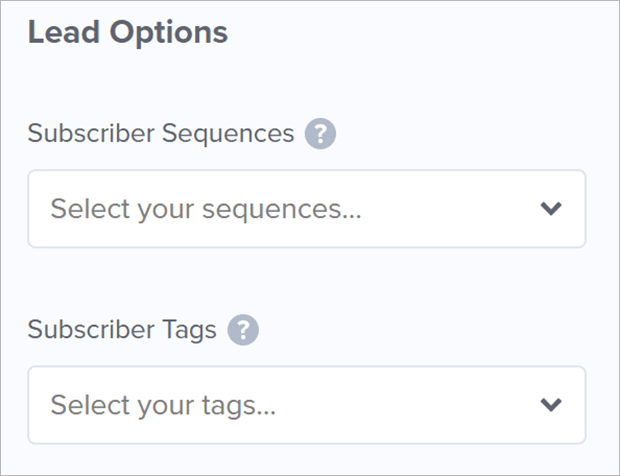
Here are our favorite ways to automatically segment your leads with OptinMonster:
1. Self-Segmentation
OptinMonster has a powerful Yes/No feature that replaces the traditional optin form with 2 buttons. The buttons can redirect to a new URL, launch an email optin form, or just close the campaign.
With the Yes/No feature, you can allow visitors to self-segment based on their needs, interests, demographics, or other characteristics.
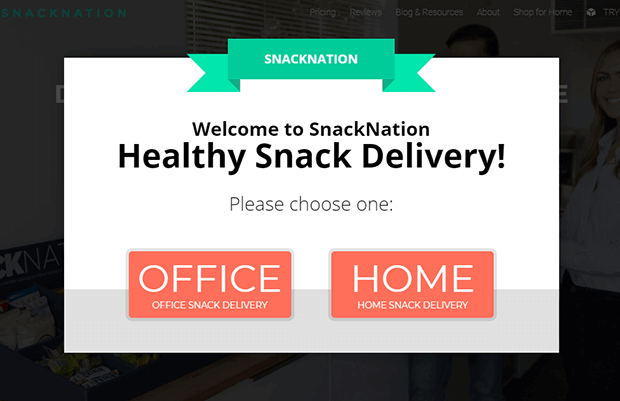
Read more about how SnackNation used OptinMonster to segment visitors and convert those leads to sales.
2. Surveys
If you offer a wide variety of products, you can use customer segmentation surveys to help visitors find what they need. Plus, you’ll know which products to market to which customers.
You can embed a survey on your website or any OptinMonster campaign. Then you add a MonsterLink for each of the survey results. MonsterLinks can turn any text, image, or button into a trigger that launches an OptinMonster popup.
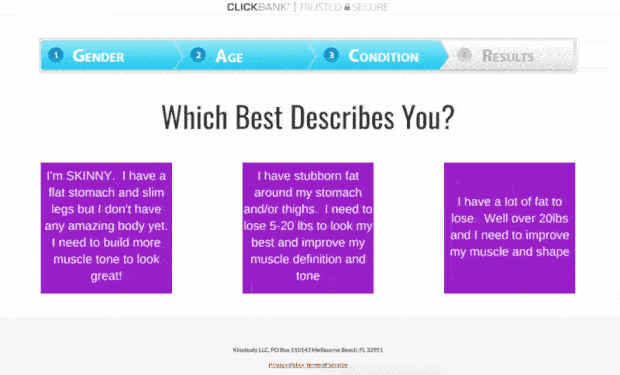
When someone clicks on their result, a new OptinMonster campaign pops up asking them where to email their results. After the user subscribes, they’ll automatically be segmented to receive sales material related to their unique needs. This is an easy but powerful method of email segmentation.
3. Waitlists
Waitlists are an awesome way to build excitement and also segment your leads.
If you have a new product launching soon, write about it on your blog and email list. Then, create a special OptinMonster campaign inviting readers to join the waitlist. You can add this campaign to blog posts about the product or send it to your general mailing list.
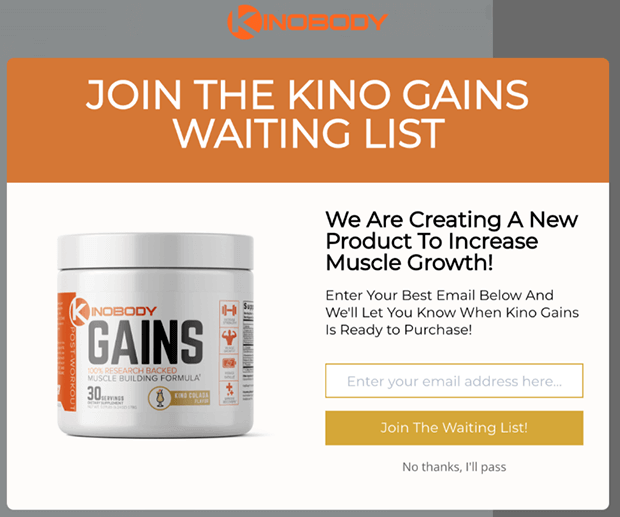
Now you’ve automatically created a segment of leads who are interested in this specific product. You can send these new subscribers sales emails before and on launch day and watch your conversion rates soar.
See how Kinobody uses waitlists, surveys, and other lead generation strategies with OptinMonster.
4. InactivitySensor
You may be wondering why you should care about disengaged visitors.
Well, disengaged doesn’t always mean uninterested. There’s just so many other things to browse on the Internet that users can easily get distracted.
When you reengage them with a special campaign, someone who would have abandoned your site forever might become a lead or customer instead.
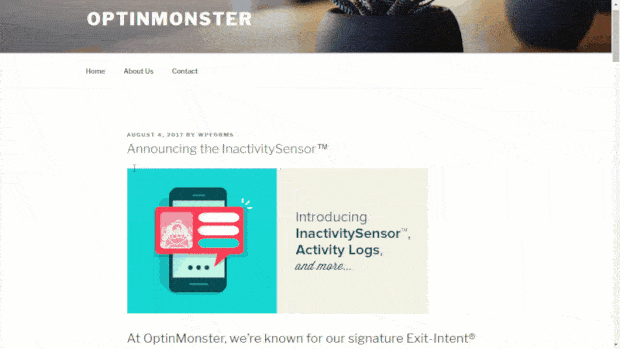
OptinMonsters’s InactivitySensor makes it easy to catch distracted, or indecisive users and help them achieve the goal that brought them to your site in the first place. If you tag the visitors who convert this campaign, you create a segment to get reengagement email campaigns or retargeting ads.
makes it easy to catch distracted, or indecisive users and help them achieve the goal that brought them to your site in the first place. If you tag the visitors who convert this campaign, you create a segment to get reengagement email campaigns or retargeting ads.
5. Exit-Intent Popups
OptinMonster’s signature Exit-Intent® Technology takes reengagement to another level by targeting visitors who are about to leave with coupon wheels, content upgrades, and other incentives.
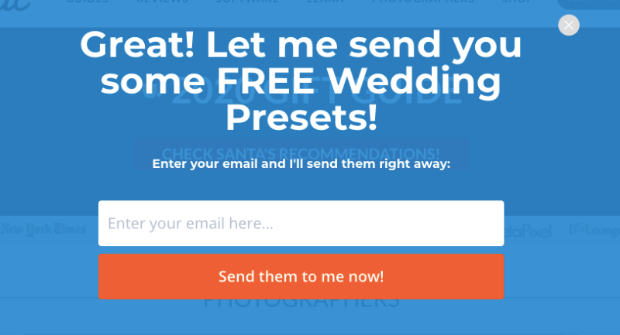
You can then automatically send these leads to a segment for lead nurturing or abandoned cart recovery, depending on whether they purchase or not.
6. Geotargeting
Your site can automatically detect user location and use that data to segment geographically. This is a specific form of demographic segmentation with lots of opportunities for personalization.
For example, you can create campaigns in different languages targeted to the visitor’s region. You’ll know that email subscribers from this campaign can read and speak this language, so you can send emails with relevant offers.
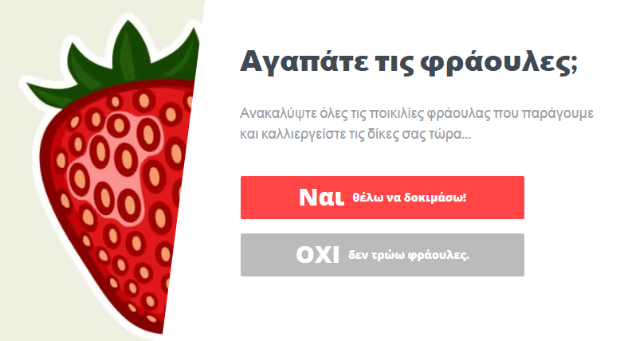
You can also provide localized shipping deals targeted to users from a specific area. Once that segment of users is created, you can send them other products they might like based on geographic factors like climate or landmarks.
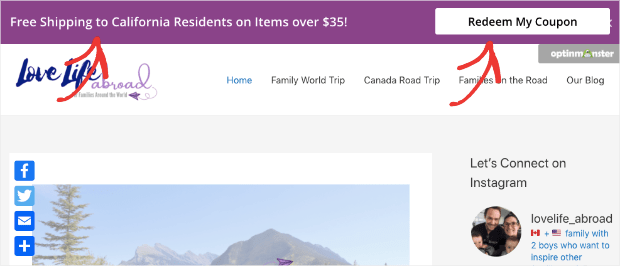
Learn more about other geomarketing examples and best practices.
7. Page-Level Targeting
One way to use implied segmentation is to make an educated guess about user intent based on their browsing behavior, then use OptinMonster’s page-level targeting to show that target audience segment relevant offers.
For example, a visitor who spends more than a few seconds on the sale or clearance page might be especially motivated by a discount or free shipping coupon. A coupon wheel might be just what they need! You’ll already know that your new customers might be interested in future sales.
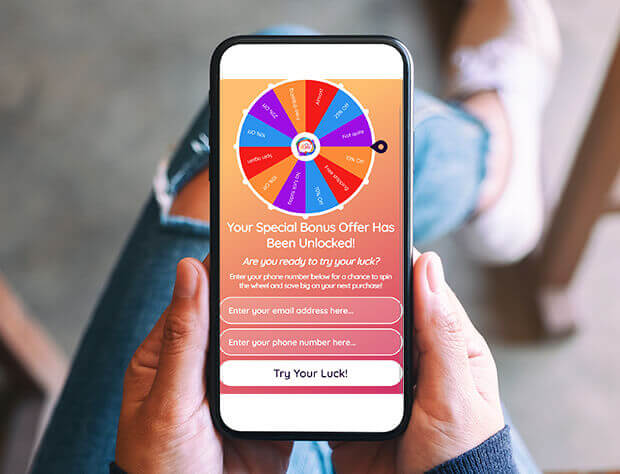
If they don’t buy even after spinning the wheel, you at least have their contact information. Knowing that they were interested in a discount, you can follow up with an abandoned cart recovery email sequence that emphasizes the value of your products or maybe offers another discount.
8. Referrer Detection
Sometimes it can be very helpful to know where a visitor came from and how they found your site. With this information, you can create special offers based on referral source, like the example below:
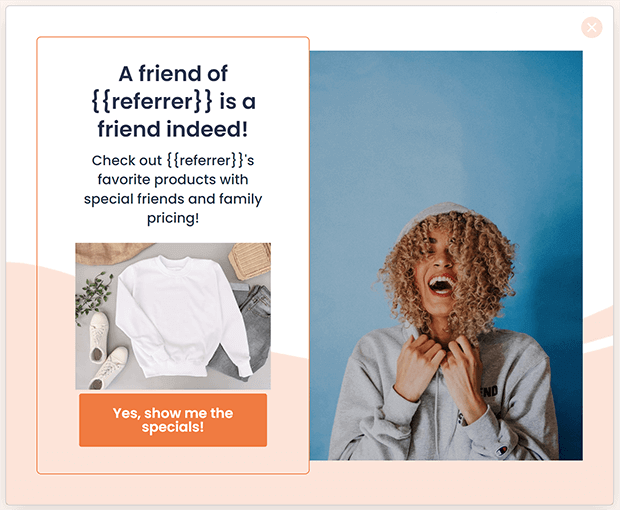
If you’re getting referral traffic from a guest blog post or podcast episode you were on, that segment might be more likely to convert if your content mentions the blog owner or podcast host. In some ways, you’re borrowing the authority and reputation of the referrer to market to this particular segment of leads.
Similarly, you may be able to infer certain characteristics about users coming from different social media platforms like Facebook or LinkedIn. Based on that, you can segment those leads accordingly.
Now you know some ways to automatically segment your incoming leads using OptinMonster!
Did you know you can also segment your email list? Here are our favorite email marketing segmentation strategies you can try today.
If you’re ready to start segmenting your leads, give OptinMonster a try now!
If you like this article, please follow us on Facebook and Twitter for more free articles.
The post How to Automatically Segment Your Leads for Increased Profit appeared first on OptinMonster.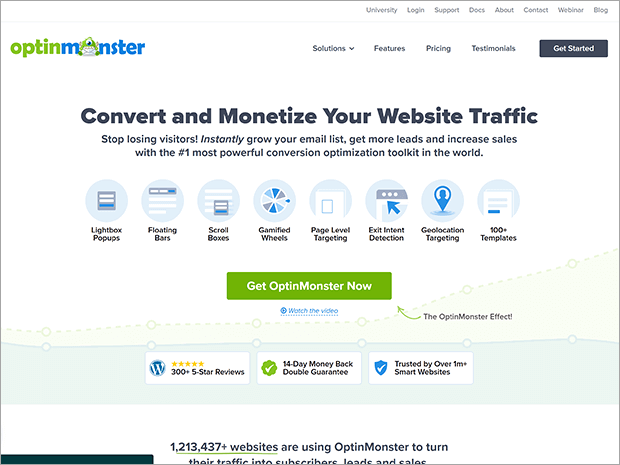
Comments
Post a Comment