Are you wondering how to increase your website’s average time on page?
Higher average time on page can help your site rank higher in search results. It also gives you more time to persuade your website visitors to subscribe, purchase, or take another action on your website.
In this article, you’ll learn what average time on page is and 10 easy ways to increase it.
What Is Average Time on Page?
Average time on page is the average amount of time each user spends on any one page on your website.
To calculate average time on page, you divide the total amount of time spent on page by the number of non-exit pageviews.
For example, let’s say in a given month, 2,000 pageviews spent 500 minutes on a landing page. 500 of those pageviews were page exits or bounces, so we exclude those. The average time on page would therefore be:
500 minutes / (2,000 pageviews – 500 page exits or bounces) = 500/1500 = 0.33 minutes or 20 seconds
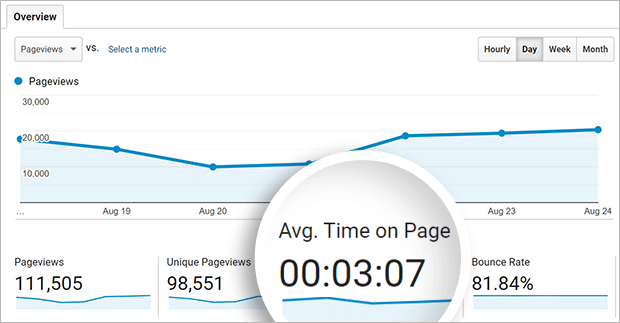
Keep in mind that average time on page does not take into account exits or bounces.
Page exits are when the user goes to a different website after viewing that web page and others on the same website. That last page is counted as an exit page in Google Analytics.
Bounces are single-page sessions where the user visits the page but then clicks back to the search results without going anywhere else on the website.
This definition will be important later when we think about how to increase average time on page. But first, let’s discuss why average time on page is important.
Why Does Average Time on Page Matter?
Average time on page is a measure of your website’s usability and how well visitors are engaging with your content.
It’s not enough to just get tons of traffic on your website. You need visitors to actually read what’s on your website, click links, subscribe to your email list, purchase products, and engage in other ways.
Because it’s a measure of user engagement, average time on page may contribute to search ranking. Search engines want to prioritize high-quality websites, and one indicator of that is how long visitors spend on various pages. If most visitors are leaving a page almost immediately, that may be a sign of poor user experience and content quality.
As you work to increase your average time on page, chances are your user experience will improve. And as your user experience gets better, your conversion rate may also rise.
Average Time On Page in Google Analytics
To find your average time on page, go to Google Analytics.
If you’re using Google Analytics 4 (GA4), average time on page is called average engagement time. To find it, click on Reports » Engagement » Pages and screens. Scroll to see a report of your page engagement metrics, including average engagement time.
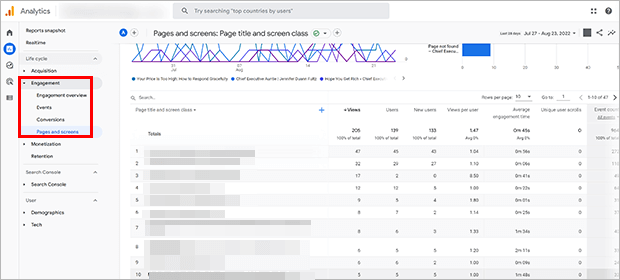
For Universal Analytics (UA), you’ll need to look in Reports » Behavior » Site Content » All Pages.
[ua-average-time-on-page]In both versions of Google Analytics, you can search for a specific page’s engagement metrics from the pages report.
Universal Analytics has a few metrics that are related to average time on page. To avoid confusing them, we’ll explain the differences.
Average Time on Page vs Average Session Duration
In the Audience Overview screen of Universal Analytics, you’ll see a metric called Average Session Duration.
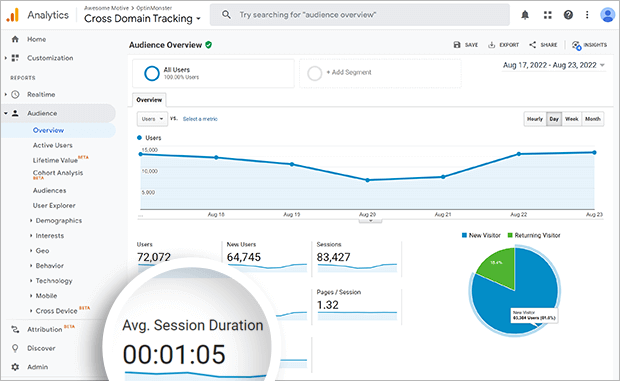
While this may sound very similar to average time on page, it’s actually quite different.
Average session duration measures how long visitors spend on your website as a whole, including multiple pages. Average time on page measures time spent on a specific page.
Another important difference is that average session duration does not ignore exits and bounces. So bounces and exits often contribute very low duration sessions to the overall average.
Because of this, average time on page is often greater than average session duration.
Average Time on Page vs Bounce Rate
You’ll also see something called bounce rate on the Behavior report in Universal Analytics. (GA4 does not have this metric.) Bounce rate is the percentage of users who click directly back to the search results after viewing a page.
For the most part, pages with a higher average time on page tend to have a lower bounce rate. But this is not always the case. A user could spend 2 hours reading a page from start to finish, leaving comments, and actively engaging with the page. If they click back to the search results after all that, however, it’s still counted as a bounce.
That’s why you don’t need to panic if you see a high bounce rate or low average time on page in isolation. What matters is the big picture of all these page metrics put together.
What Is a Good Average Time on Page?
A good average time on page varies by industry, but generally 50-60 seconds is considered good.
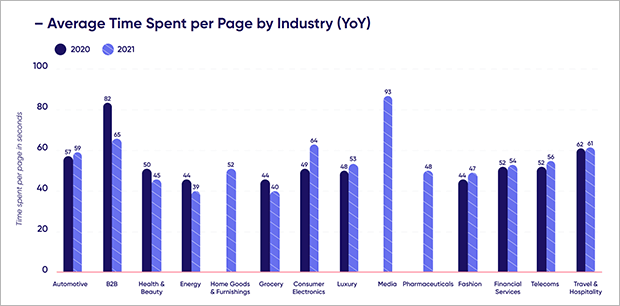
Rather than comparing yourself to competitors or random brands you see on social media, focus on what’s normal for your business. When you have a good understanding of typical visitor behavior on your website, you can make the changes necessary to increase average time on page.
How to Increase Average Time on Page
Simply driving up the number of sessions or pageviews is not always enough to increase your average time on page. The traffic needs to be high quality and visitors need to engage with your pages.
Remember how average time on page is calculated:
Total time spent on page / (Total pageviews – Page exits or bounces)
Based on this formula, there are 3 ways to increase average time on page:
- Increase time spent on page
- Reduce bounce rate
- Reduce exit rate
Now let’s look at some specific strategies for increasing average page engagement.
1. Create Good Content
The first thing to do is make sure you have high-quality, easily readable content. All the tech and design-based tricks in the world can’t rescue your user engagement from bad content.
If your content is hard to read or doesn’t deliver what you promised, no one will want to stay on your site. Fortunately, a few best practices can help.
First, tell readers exactly what they’re going to get in the first few sentences of your content. Get to the point quickly to catch their attention. You can go into more detail later.
Next, create actionable, in-depth content, not just fluff. Make sure to include calls-to-action in your content as well.
Finally, use relevant headings, videos, infographics, and pictures to make your content skimmable. Plenty of visitors will scroll through an entire page quickly to see if they’re interested before going back to read more carefully.
You can use tools like All in One SEO to check your content readability right in WordPress.
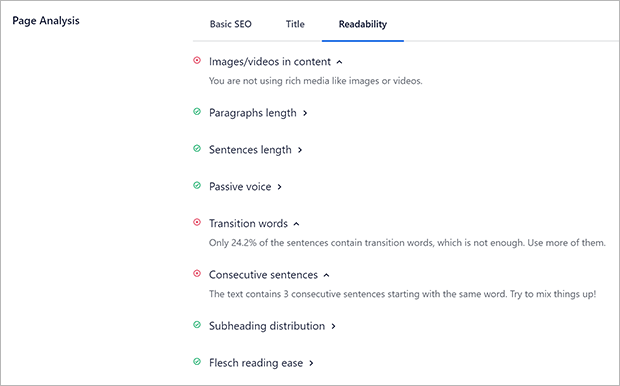
2. Use Exit-Intent Popups
Exit-intent popups are another great way to keep visitors on your page longer.
But wait, popups are annoying, right?
Only if they appear right when visitors get to a page, before they’ve even had a chance to read anything.
If you wait until they’re about to leave, however, you have an important opportunity to improve their experience.
You can offer content or product suggestions based on how quickly they leave the page. Someone who tries to leave immediately may not have found what they were looking for. So you can direct them to content that may be more helpful.
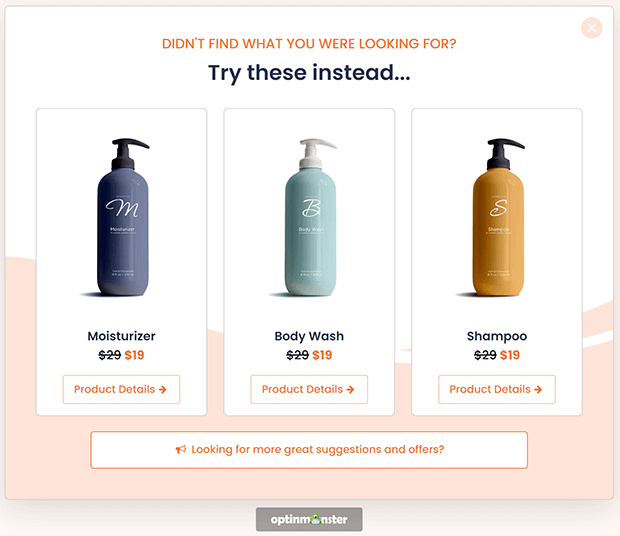
On the other hand, a visitor who spends a few minutes reading a page may be eager for related content. You can create a version of the same campaign for more engaged readers.
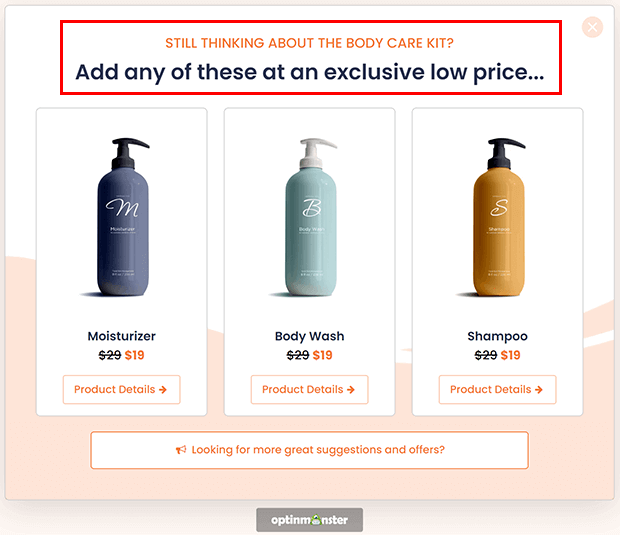
You could also offer discount codes, free shipping, or other incentives at checkout to win back eCommerce shoppers who are about to leave without purchasing.
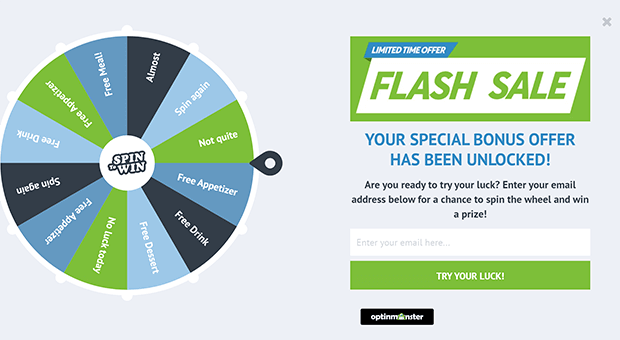
The easiest way to create these exit-intent popups is with OptinMonster.
OptinMonster is the best popup builder for reengaging visitors throughout your website. Its signature Exit-IntentTM Technology can combine with all sorts of precise targeting rules to show the right message to the right visitor at the right time.
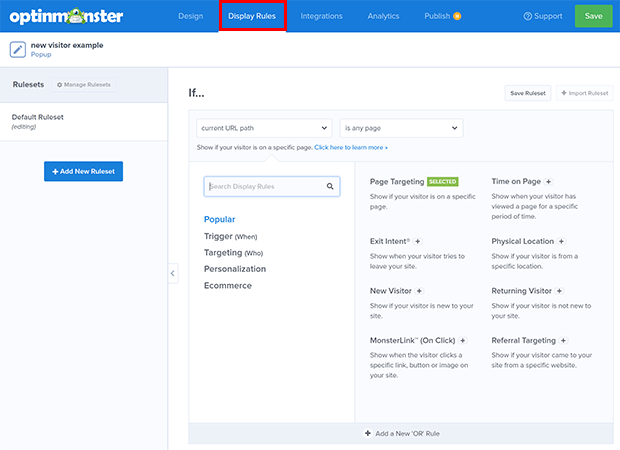
OptinMonster also features a super intuitive drag and drop builder that just works every time. You can use one of the dozens of templates or customize your own exit-intent popup.
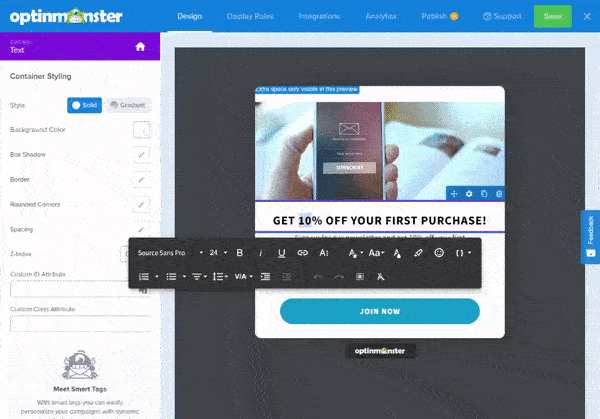
If you’re curious, you can see how Flywheel increased engagement and conversions with OptinMonster.
3. Optimize Page Navigation
One easy way to increase time on page and decreases bounces and exits is to make your pages easy to navigate.
A table of contents near the beginning of a page can provide structure and direction for readers. Many visitors see a huge wall of text and feel overwhelmed or discouraged trying to find what they need. Including a table of contents can help them navigate instead of leaving the page.
You can increase your page session duration by adding internal links to other pages on your site throughout your content. To keep these links for decreasing your average time on page, just make sure these aren’t too close to the top of the article. That way readers won’t get distracted and leave the page too quickly.
For external links, set these to open in a new tab or window. That way the user won’t leave your page by default if they click on a link to another website.
4. Embed Videos
Videos are a great way to build engagement and improve average time on page because they take time to watch.
Ideally, you would add your own video content, but you can also embed videos made by others as long as the videos are relevant to your page.
With a plugin like Smash Balloon, it’s easy to add a YouTube feed or embed standalone videos anywhere on your WordPress site.
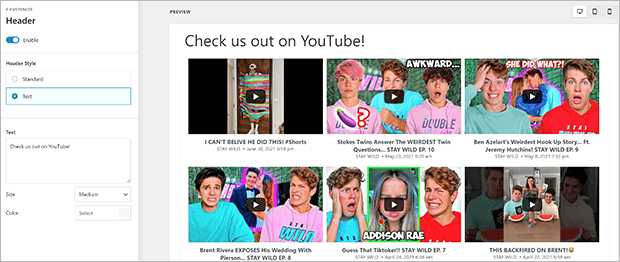
5. Run a Comment Contest
Contests are fun and super engaging. Comment contests can improve your average time on page by encouraging readers to leave a blog comment. In order to leave a comment to enter the contest, they’ll need to read the post.
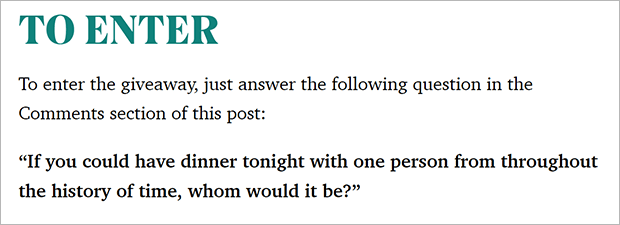
RafflePress makes it easy to track and confirm comment entries in WordPress. You can then pick the winner with a click of a button.
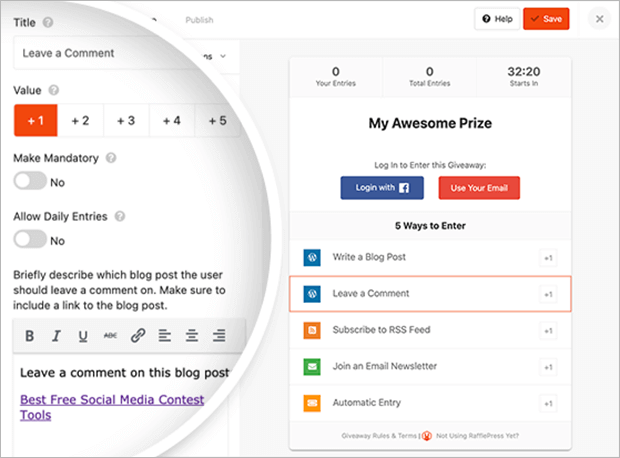
6. Add a Quiz
Quizzes are another interactive element you can use to boost engagement and even generate leads. Thanks to the Zeigarnik effect, most people will want to finish a quiz once they start.
You can create lead generation quizzes with Interact or Typeform, then embed your quiz in an OptinMonster campaign.
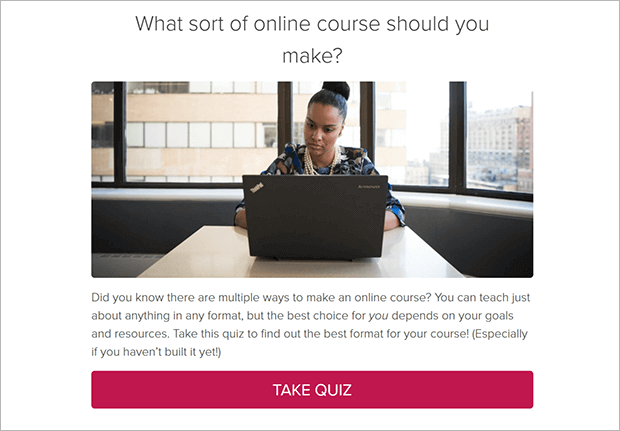
7. Use Gated Content
Gated content is placing part of a post or page behind an optin form. Users enter their email address in order to unlock the rest of the content.
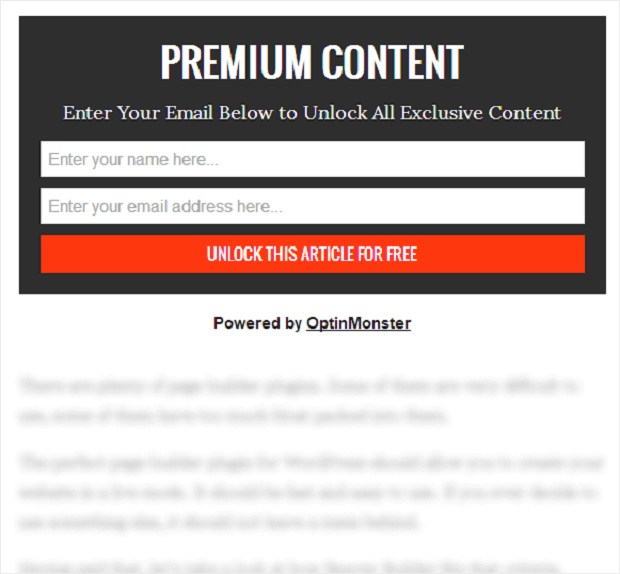
It might seem counterproductive to show less content if you want visitors to spend more time on your page, but gated content can build curiosity and a sense of exclusivity. And of course, it takes a few seconds for visitors to unlock the content.
Plus it’s a great way to build your email list with interested leads. Learn more with our ultimate guide to gated content marketing.
8. Add a Chatbot or Live Chat Popup
Chatbots and live chat are the perfect ways to keep visitors on your page because you’re helping them make a decision that will benefit them.
You can use chatbots or live chat services to answer presale and support questions, recommend products or services, and resolve any problems quickly.
OptinMonster comes with a chatbot block built in, and you can also create a floating live chat popup with OptinMonster.
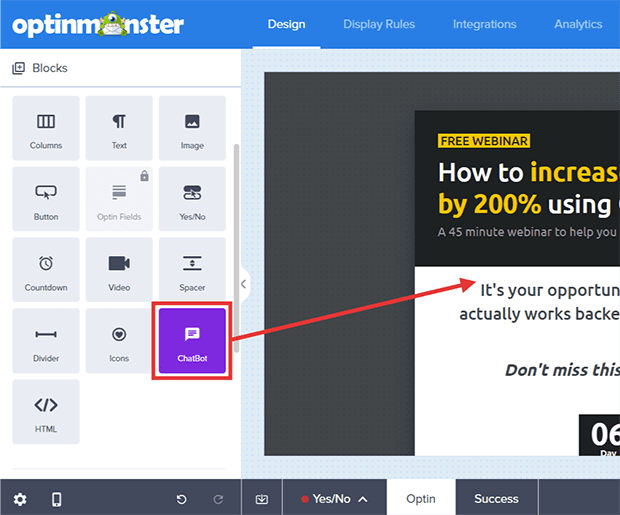
9. Decrease Load Time
One of the top reasons for page bounces and exits is slow loading time. Many visitors will bounce if your page doesn’t load in a few seconds. So it makes sense that decreasing load time will reduce your bounce rate and increase your average time on page.
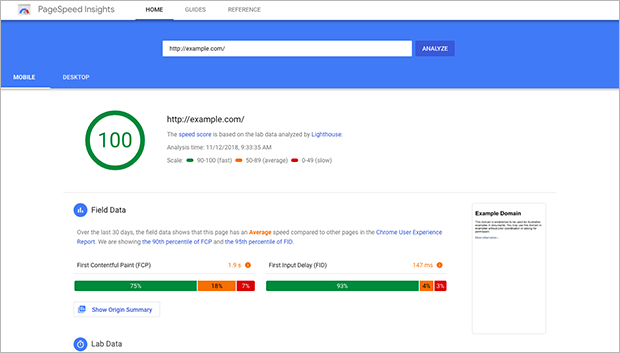
If you’re using WordPress, check out this ultimate guide to decreasing load time.
10. Optimize For Mobile
Finally, make sure your site is mobile-friendly. The majority of browsing sessions now take place on mobile devices, so if your page is hard to use on mobile, you’re missing out on a lot of engagement. We’ve got a complete guide to mobile SEO that you can use to get started.
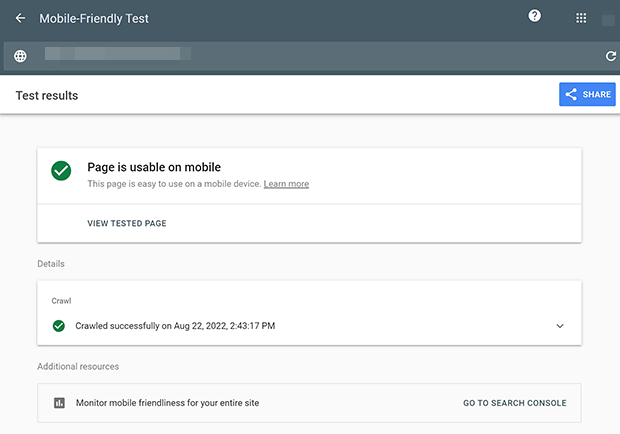
Hopefully now you have a better understanding of average time on page and how to increase it.
To learn more about improving user engagement, check out our guide to reducing your bounce rate.
Ready to keep users on your site longer? Get started with OptinMonster today!
If you like this article, please follow us on Facebook and Twitter for more free articles.
The post What Is Average Time on Page and How to Increase It appeared first on OptinMonster.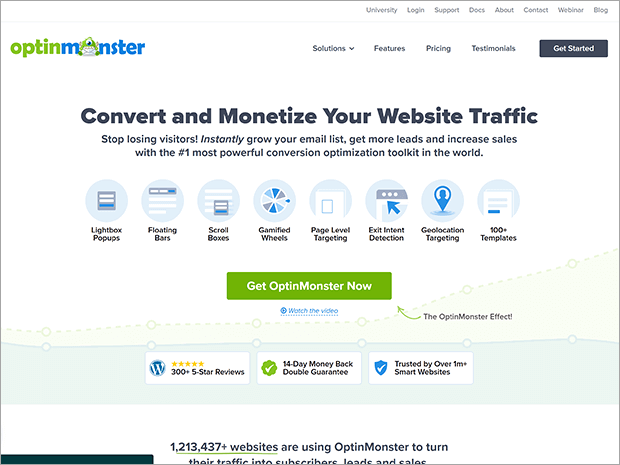
Comments
Post a Comment