Are you looking for alternatives to Leadpages?
Leadpages is an all-in-one marketing tool that lets you build and host web pages quickly and easily.
In this article, you’ll find the best Leadpages alternatives that you can use to get more conversions fast.
What is Leadpages and Do You Need It?
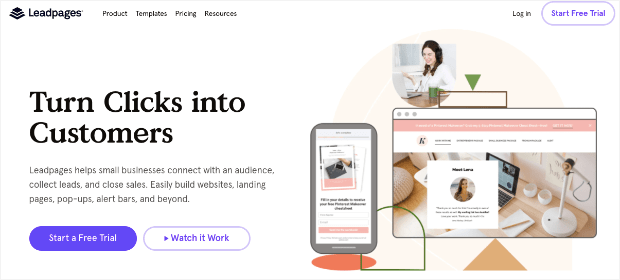
Leadpages is a standalone funnel builder tool that helps you build landing pages, collect leads and make sales from your website. You can use Leadpages to create different lead generation forms and popups to collect email addresses and convert them into customers.
It comes with a drag and drop builder that assists in creating conversion-optimized landing pages. It also offers in-built features like A/B testing, integration with email service providers, and track conversion analytics.
Although it’s a viable solution to build a funnel or a small site, it’s not as flexible as WordPress plugins. Moreover, you’re bound to the limited number of settings available within the Leadpages builder.
Plus, if you’re on WordPress and are on a limited budget, you’ll just need to find the right plugins that you really need instead of an all-in-one solution like LeadPages.
With that said, let’s check out the best Leadpages alternatives for a WordPress website.
Best LeadPages Alternatives
Below we have listed the best Leadpages alternatives that you can try for your business website.
Let’s begin.
1. SeedProd
SeedProd is the perfect Leadpages alternative for creating beautiful landing pages. It’s fast and unlike other landing page builders, it does not add any bloat to your landing pages.
The plugin comes with a simple drag-and-drop builder with a visual editor, so you get a live preview of your webpage design.
It also offers more than 180 templates, so you can quickly start building your responsive web pages. The templates can be used to design any page on your website, including single pages, archive pages, 404 pages, and even a coming soon page.
SeedProd seamlessly integrates with your favorite email marketing tools and plugins.
Pricing:
SeedProd is a freemium plugin. The free version includes enough features that you can use as a free Leadpages alternative.
The paid version of the plugin starts at just $39.50/year, which provides access to all the advanced features.
2. OptinMonster
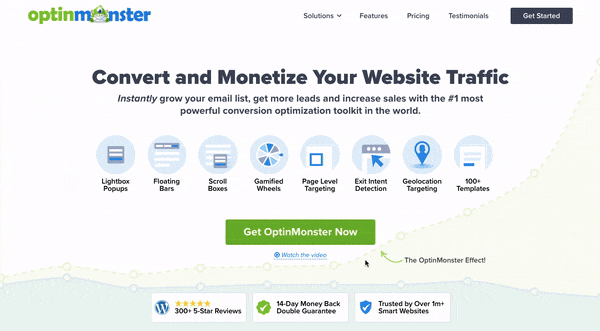
OptinMonster is the #1 premium lead generation tool for creating high converting forms and popups. You can integrate these forms with your favorite email marketing services.
OptinMonster comes bundled with readymade campaigns called Playbooks which preselect all recommended settings so you don’t always have to start from scratch.
OptinMonster offers more than 75 beautifully designed templates for creating optin forms, popups, floating bars, and gamified forms for collecting email addresses. You can use advanced targeting rules for showing the popups on specific pages and visitor activities.
Some of the other features of OptinMonster are:
- Exit Intent Technology
- Retargeting
- Yes/No forms
- Content Locker
And many more.
Pricing:
OptinMonster is a premium plugin that you can start using at just $9/month and create unlimited lead generation campaigns.
Click below to start getting more leads and sales today.
3. Divi Builder
Divi Builder is a famous page builder that you can use to create beautiful and engaging landing pages. It comes bundled with other Divi products like Bloom, Monarch, and Divi WordPress themes that help you create a conversion-focused website.
Divi Builder is an excellent Leadpages alternative because it offers more than 40+ drag-and-drop elements and 100+ pre-built section designs. You can choose from over 800 readymade templates, royalty-free images, font libraries, and vector illustrations.
Since it offers theme-building features, you can edit the headers, footer, and sidebars of your website using their theme builder. If you’re a small or medium business, you’ll quickly find a readymade template matching your business needs.
Pricing:
The Divi builder is a premium plugin that you can purchase by paying $89 along with access to Divi theme, Bloom, Extra, and Monarch.
4. MonsterInsights
MonsterInsights is a perfect Leadpages alternative for tracking your website analytics data. It’s the best Google Analytics plugin, actively installed on over 3 million websites and trusted by tech giants like Microsoft, FedEx, PlayStation, and many more.
With MonsterInsights, you can easily set up and view Google Analytics data from your WordPress dashboard. It helps you keep track of top-performing links, website traffic, and conversions. You can even track the performance of website forms, lead magnets, and file downloads.
Using the MonsterInsights Search Console report, you can find your top ranking keywords and track your click-through rate on Google Search. You can analyze the data and strategize ideas around best-performing content to increase engagement and generate more sales.
Pricing:
MonsterInsights is a free plugin. The premium version is available at just $99.50/year, and you can use all the premium features.
5. Unbounce
Unbounce is a landing page builder platform with innovative AI builder features. It helps you create beautiful landing pages in just a few clicks.
With Unbounce, you need to provide basic information about your campaign, and their smart builder offers ready-to-use layouts. You can easily customize the colors and typography settings to match your brand style. Besides, you get 100+ readymade landing page templates that you can edit using their drag and drop builder.
Unbounce seamlessly integrates with all the leading eCommerce platforms like Shopify, Stripe, PayPal, Unsplash, Vimeo, and many more. You can also access other Unbounce products like Smart Builder, Smart traffic, and Smart Copy.
Pricing:
The pricing for Unbounce starts at $90 per month.
6. ClickFunnels
ClickFunnels is a famous sales funnel builder that helps you create landing pages, generate leads, and sell products online. You get a dedicated website hosting, drag and drop builder, and email marketing tool that sync together, making it a complete sales funnel platform.
The platform offers many ready-to-use sales funnel templates that you can easily customize using their drag and drop builder.
ClickFunnels is compatible with many webinar platforms, making it easy to conduct online webinars.
Pricing:
ClickFunnels is quite expensive as compared to other tools and the pricing starts at $97 per month.
Summary: Best Leadpages Alternatives
These are the best Leadpages alternatives that you can use to create a robust sales funnel on your website. We recommend SeedProd for building landing pages and sales funnel on your site. You can use it in conjunction with OptinMonster to skyrocket your email list and sales.
Before we end this article, it’s time to summarize our list of Leadpage alternative plugins:
- SeedProd
- OptinMonster
- Constant Contact
- TrustPulse
- Unbounce
- ClickFunnels
We hope you enjoyed this post. If you did, you might want to check out these other detailed articles as well:
- 18 Proven Ways to Increase Your Conversion Rate Throughout Your Sales Funnel
- How to Start an Affiliate Program: Your Complete Step-by-Step Guide
- How to Write a Sales Page That Converts
Want to build effective sales funnels that convert more audiences? Get started with OptinMonster today risk-free with a 14-day money-back guarantee.
If you liked this article, please follow us on Facebook and Twitter for more free WordPress tutorials.
The post 6 Best Leadpages Alternatives for WordPress (Compared) appeared first on OptinMonster.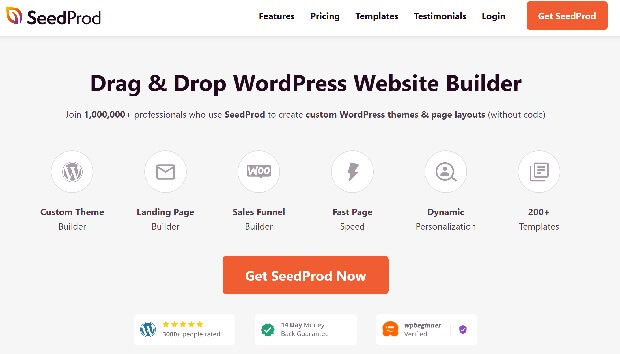
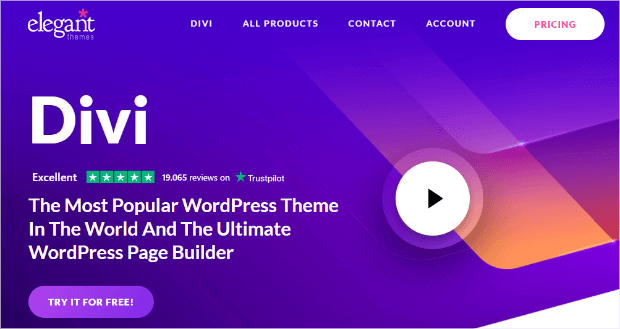

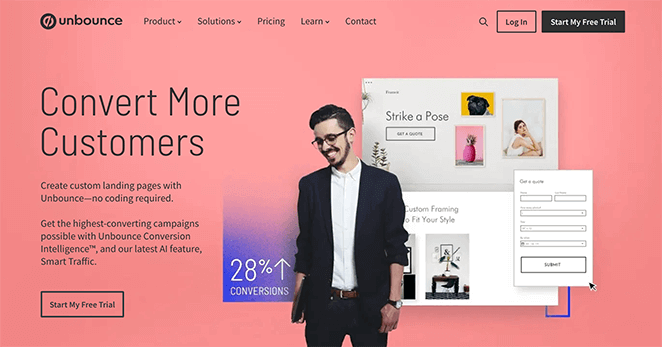

Comments
Post a Comment