Since Samsung Smart TVs started running on Tizen, it became impossible to download a VPN and watch all my favorite movies and TV shows. There’s so much amazing content out there that I didn’t want to miss out on, so I decided to test different methods of installing a VPN on my Samsung TV and finally found some that work.
I’ve also tested several VPNs to determine which one works best for Samsung TVs and are the easiest to install. My personal favorite is ExpressVPN since it has fast speeds and servers across the globe that allow you to watch any movie or TV show without issues. It’s also backed by a 30-day money-back guarantee, so you can try it without risk and get a refund if you’re not satisfied.
Try ExpressVPN for Your Samsung Smart TV
How To Install a VPN on a Samsung TV
How to Install a VPN Through Your Router
- Get a VPN. I recommend ExpressVPN because its fast speeds allow you to watch any TV show or movie you want lag-free on your Samsung TV.
- Check that your router is compatible with a VPN. Not all routers will be compatible with a VPN. ExpressVPN has a list of the best routers for a VPN.
- Follow the VPN’s detailed guide. Most VPNs will provide a detailed guide on how to install it on your router.
- Connect to a server in the country you want to stream from. This will give you access to TV shows and movies in that country on the platform you’re using.
- Start watching any TV show or movie you want! You’ll now be able to access global content to stream on your Samsung Smart TV or any device your router is connected to.
How to Set Up a VPN Through WiFi Connection Sharing
- Download a VPN. I recommend ExpressVPN because it has lots of servers around the globe, giving you access to any TV show or movie you want on your Samsung Smart TV.
- Download the VPN on your laptop or PC. You’ll be able to control your VPN from here.
- Connect your VPN to a server you want to access content from. This will give you access to TV shows and movies in that country on the platform you’re using.
- Share your laptop’s WiFi connection. Open your laptop’s mobile hotspot settings, select WiFi under ‘share my internet connection over,’ then activate the mobile hotspot to share the VPN connection with other devices.
- Connect your Samsung Smart TV to your PC’s mobile hotspot. You’ll then be using your laptop’s VPN connection on your Samsung TV.
- Start watching any TV show or movie you want! You’ll now be able to access global content to stream on your Samsung Smart TV through your laptop’s WiFi connection.
Note: You could also connect your laptop to your TV through an ethernet cable if they are compatible.
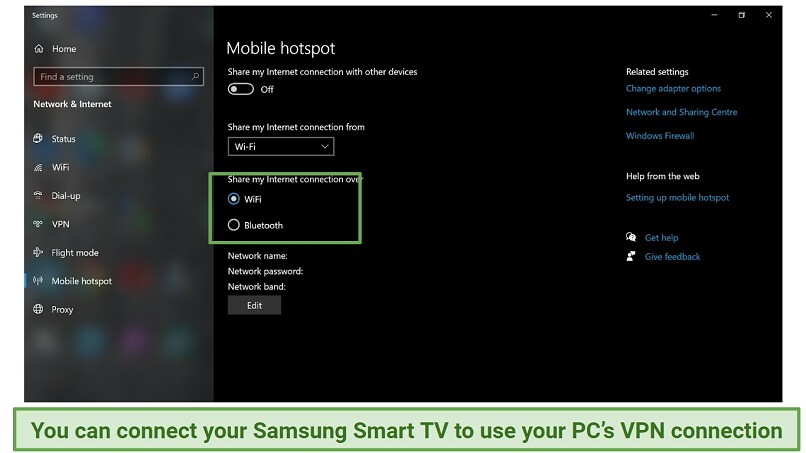
You can share your VPN connection through WiFi Sharing on your PC or laptop
How to Set Up a VPN Through SmartDNS
- Get a VPN. I recommend ExpressVPN because its MediaStreamer works extremely well as its SmartDNS feature, allowing you to use the VPN on your Samsung TV easily.
- Follow the VPN’s instructions on how to set up SmartDNS. VPNs will have different instructions on how to set up the SmartDNS feature or MediaStreamer.
- Connect your VPN to a server you want to access content from. This will give you access to TV shows and movies in that country on the platform you’re using.
- Start watching any TV show or movie you want! You’ll now be able to access global content to stream on your Samsung Smart TV through SmartDNS.
Note: The one downside to installing a VPN through SmartDNS is that this is not the most private method, and it doesn’t give you all the features of a VPN. However, it was the easiest method I found to install a VPN on a Samsung TV.
The Best VPNs to Install on a Samsung TV
1. ExpressVPN — Lightning-Fast Speeds for Bufferless Streaming
- Lightning-fast speeds for no lagging or buffering when streaming
- 3,000 in 94 to access tons of geo-blocked content
- MediaStreamer to watch more content
- Can unblock: Netflix, Disney+, HBO Max, Hulu, BBC iPlayer, Vudu, and more
- Compatible with: Windows, Mac, iOS, Android, Linux, routers, Apple TV, and more
When it comes to speeds, there is no better than ExpressVPN. Since you’ll be using a VPN on your Samsung Smart TV to watch geo-blocked movies and TV, fast speeds are essential so that you don’t experience buffering or lagging. ExpressVPN’s speeds were fast enough to stream HD and UltraHD content during my tests.

I was able to stream Rick and Morty on US Netflix with minimal buffering or lagging
ExpressVPN also has a large database of servers, with 3,000 in 94. This means you have a lot of options for global geo-blocked content.
It also has a MediaSteamer, which is ExpressVPN’s SmartDNS feature. This allows you to hook up any WiFi-enabled devices to the VPN. ExpressVPN successfully unblocked all Netflix libraries, including US and Canada. I was also able to unblock HBO Max and Disney+ while connected to servers in the US.
Another one of ExpressVPN’s great features is its 24/7 live chat support. This is extremely important to know you can always get the support you need, no matter where or when. I was always able to reach ExpressVPN’s chat support within a few minutes of sending my query.
Unfortunately, ExpressVPN is not the cheapest option. But I think it’s worth it for its amazing features. Plus, it often offers great discounts. For example, ExpressVPN is offering a 49%% discount right now. You can try ExpressVPN risk-free and claim your money back if you’re not happy since it offers a 30-day money-back guarantee.
Get ExpressVPN on Your Samsung TV Now!
2. CyberGhost — Streaming-Optimized Servers to Seamlessly Watch Geo-Blocked Content
- Optimized servers for streaming
- Smart DNS to easily install on your Samsung Smart TV
- 45-day money-back guarantee
- Can unblock: Netflix, Disney+, HBO Max, Hulu, BBC iPlayer, Vudu, and more
- Compatible with: Windows, Mac, iOS, Android, Linux, routers, Apple TV, and more
One of CyberGhost’s top features is its streaming-optimized servers that are dedicated to unblocking major streaming platforms like Netflix, Hulu, NBC, and more. With CyberGhost, you can easily find a server to bypass the streaming platform's VPN blocks so you can watch any show you want to.
CyberGhost also offers SmartDNS, so you can set it up on devices that aren’t usually compatible with a VPN. I recommend using this method, as it’s the simplest workaround.
CyberGhost also has a vast range of servers globally so that you can access geo-blocked content from around the globe. I was able to unblock Netflix libraries with CyberGhost successfully.
CyberGhost also has excellent 24/7 live chat support. This is great if you need help with something outside of normal office hours. I was always able to reach CyberGhost’s chat support whenever I needed it quickly. I found that I wasn’t able to access DAZN with CyberGhost, so I contacted its live chat support to check. Their agent confirmed that DAZN blocks CyberGhost.
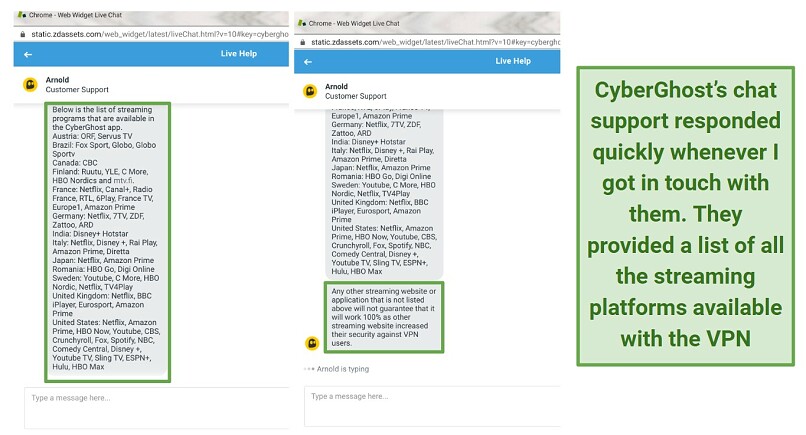
CyberGhost’s 24/7 live chat support agent was super helpful and provided a list of streaming servers it is compatible with
Unfortunately, CyberGhost’s long-distance speeds aren’t as fast as ExpressVPN’s. You can usually expect a VPN to slow internet speeds down by around 10%-20%. However, my tests showed that CyberGhost didn’t slow down my speeds too much. I streamed geo-blocked content without experiencing major slowdowns.
CyberGhost isn’t as expensive as ExpressVPN, with prices starting from $2.29/month. You can also try CyberGhost risk-free by claiming its 45-day money-back guarantee if you don’t think it’s the right VPN for you. I tested this myself, and getting my money back was simple. I had the money back in my account in only 3 days.
Set Up CyberGhost on Your Samsung TV Now!
3. Private Internet Access — Lots of Servers Globally to Access Whatever Geo-Blocked Content You Want
- 29,650 servers in 83 for access to tons of geo-blocked content to stream
- Ultra-fast speeds for uninterrupted streaming
- 30-day money-back guarantee
- Can unblock: Netflix, BBC iPlayer, Hulu, HBO Go, Showtime, Amazon Prime Video and more
- Compatible with Mac, Windows, Linux, Android, iOS, Roku, gaming consoles, and more
Private Internet Access has one of the largest server databases of any VPNs, with 29,650 servers in 83 countries. This means that you have lots of options for geo-blocked content. You can access content available in these regions from anywhere.
PIA also has impressive speeds. Although not quite as fast as ExpressVPN, I could stream geo-blocked content in UltraHD without buffering. During my tests, I found that PIA’s speeds are reliable. Even when connecting to servers almost 5,000 miles away, the speeds were still fast enough for streaming and gaming.
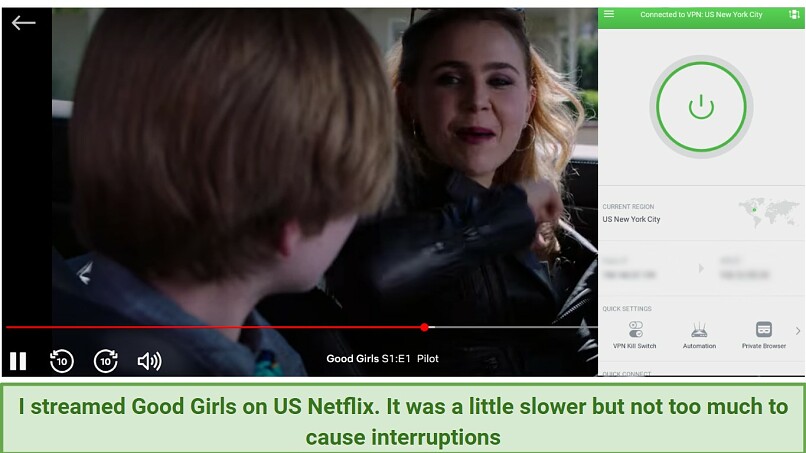
Speeds were a little slower with PIA, but not enough to be noticeable
It’s also super easy to set up PIA on your router, which is a good way to use a VPN on your Samsung Smart TV. It also means that any device connected to the WiFi will automatically connect to the VPN.
PIA has some of the best security features of any VPN. PIA offers customizable levels of encryption, so you can choose how protected you want to be. If you are only using the VPN for streaming, you might not be too bothered by having strong encryption, and it will allow for quicker speeds. However, if you do want maximum protection, PIA offers multiple security protocols, including IKEv2, OpenVPN, and WireGuard, to secure your connection.
PIA also offers its users 24/7 live chat and email support. You can be confident that you will be able to reach someone to help you whenever you need it and its agents are super quick at resolving any issues or questions I have asked them.
You can try out PIA risk-free and be backed up by its generous 30-day money-back guarantee.
Install PIA on Your Samsung TV Now!
4. IPVanish — High Speeds with Unlimited Bandwith for Lag-Free Gaming or Streaming
- High speeds with unlimited bandwidth for no lagging when streaming and gaming
- 2,000 servers in 75 to access heaps of content from anywhere
- 30-day money-back guarantee
- Can unblock: Netflix, BBC iPlayer, Hulu, HBO Go, Showtime, Amazon Prime Video and more
- Compatible with Mac, Windows, Linux, Android, iOS, Roku, gaming consoles, and more
IPVanish has consistently high speeds, which made streaming content on Netflix, Prime Video and Hulu seamless and uninterrupted. Speeds are one of the top features to look out for when choosing a VPN to install on your Samsung Smart TV. You will quickly regret compromising speeds when trying to stream your favorite TV shows.
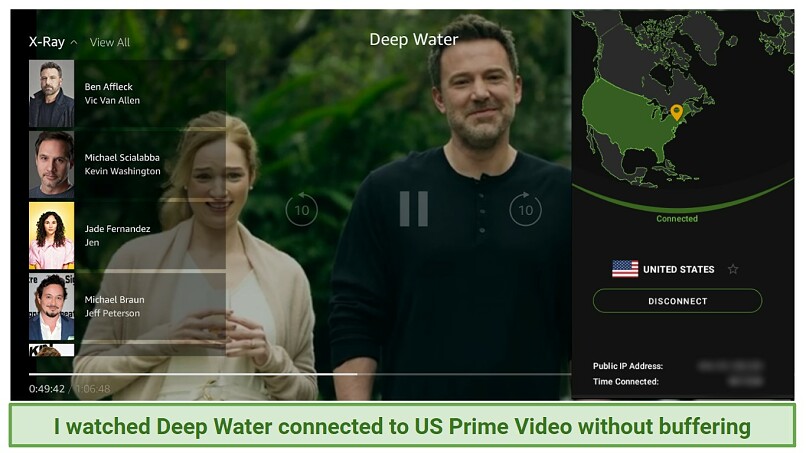
I was able to stream Deep Water on Prime Video with no lagging or buffering
IPVanish also has many servers, offering 2,000 in 75. Having more servers is important, as you won’t be subject to overcrowded servers, which would ultimately slow down your speeds when you’re connected to it. Even when connected to different servers throughout the US, I didn’t experience much of a slow down in my speeds.
IPVanish has powerful security features to keep your data and traffic private. It also has a strict no-log policy, which means that your data will never be accessed by or sold to third parties.
You can try IPVanish risk-free as it offers a very generous 30 if you’re not happy with it. When I claimed my money back from them by contacting its online chat support, I had the money back in my account in 3 days.
Download IPVanish on Your Samsung Smart TV Now!
5. PrivateVPN — Beginner Friendly and Easy-to-Use So You Can Get Straight To Unblocking Geo-blocked Content
- ‘Simple’ mode VPN for beginners
- Superfast speeds for seamless streaming
- 10 simultaneous device connection
- Can unblock: Netflix, BBC iPlayer, Hulu, HBO Go, Showtime, Amazon Prime Video and more
- Compatible with Mac, Windows, Linux, Android, iOS, Roku, gaming consoles, and more
PrivateVPN is an excellent choice if you’re a beginner VPN user. PrivateVPN offers a ‘Simple’ mode, giving users all the basic aspects they need from a VPN without complicating things with advanced and confusing features.
PrivateVPN also has fast speeds for streaming. Plus, it has designated Netflix streaming servers for the US, UK, Canada, Germany, Italy, and Peru. I was able to watch Friday Night Lights without interruptions while connecting to the New York server. I found that it wasn’t as fast as ExpressVPN, but it didn’t hinder me from watching US Netflix libraries.
You can also install PrivateVPN on your router, allowing easy use on your Samsung Smart TV, which doesn’t have native compatibility.
PrivateVPN is also unique in that you’ll be connected to a developer when you contact its live chat support rather than a customer agent who doesn’t know as much about the technical aspects of the VPN. The developers were always super helpful whenever I contacted them, even though they were not available 24/7.
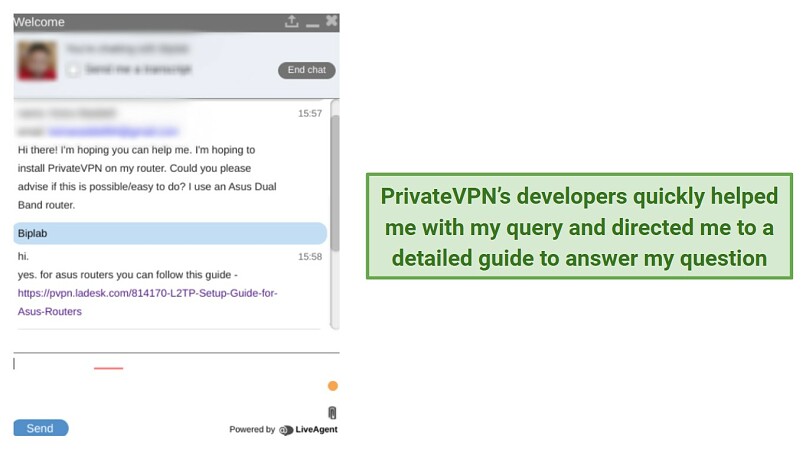
PrivateVPN’s live chat support connects you will its own developers, who are super helpful
Unfortunately, Private VPN doesn’t have the largest server network, with only 200 servers in 63. However, the servers it does have work extremely well to unblock geo-blocked content.
You can get PrivateVPN from as little as $2/month per month. Plus, if you decide it isn’t right for you, you’re backed by its 30-day money-back guarantee.
Install PrivateVPN on Your Samsung Smart TV Now!
FAQs
What Can I Unblock With a VPN on a Samsung TV?
By using a VPN on your Samsung TV, you can unblock tons of geo-restricted content from around the globe. Some of the major streaming services you can unblock with a VPN are:
| Netflix | HBO Go | Sky Go | YouTube TV |
| Amazon Prime Video | Hulu | ITV Hub | Sling TV |
| Disney+ | Vudu | Apple TV+ | BBC iPlayer |
| Showtime | All 4 | Starz | Peacock |
| Playstation Vue | ESPN | DAZN | The Tennis Channel |
Can I Use a Free VPN For a Samsung TV?
There are lots of great free VPNs. However, I don’t recommend using a free VPN on your Samsung Smart TV. The truth is that most free VPNs don’t unblock geo-restricted content since most popular streaming services will block free VPNs.
You’re also more likely to experience slower speeds when using a free VPN.
If you want a reliable VPN to access geo-blocked apps and content on your Samsung Smart TV, I recommend ExpressVPN. It is successful at unblocking content on major streaming platforms, and it has the fastest speeds of any VPN I tested. If you’re not happy with ExpressVPN, you can claim its generous 30-day money-back guarantee.
Start Using a VPN on Your Samsung TV Now
Samsung Smart TVs have fantastic features, but they aren’t cheap. Naturally, you want to make the most out of your purchase by accessing all the content you could ever want by installing a VPN.
Samsung doesn’t make installing a VPN on its TVs easy, but there are some simple solutions to get around this and easily install a VPN on a Samsung Smart TV.
Following any of the methods we set out above with any of the recommended VPNs, you’ll be able to unblock tons of amazing geo-blocked content.
To summarize, the best VPNs to install on your Samsung TV are…
See TessMore Internet Business Must-Reads


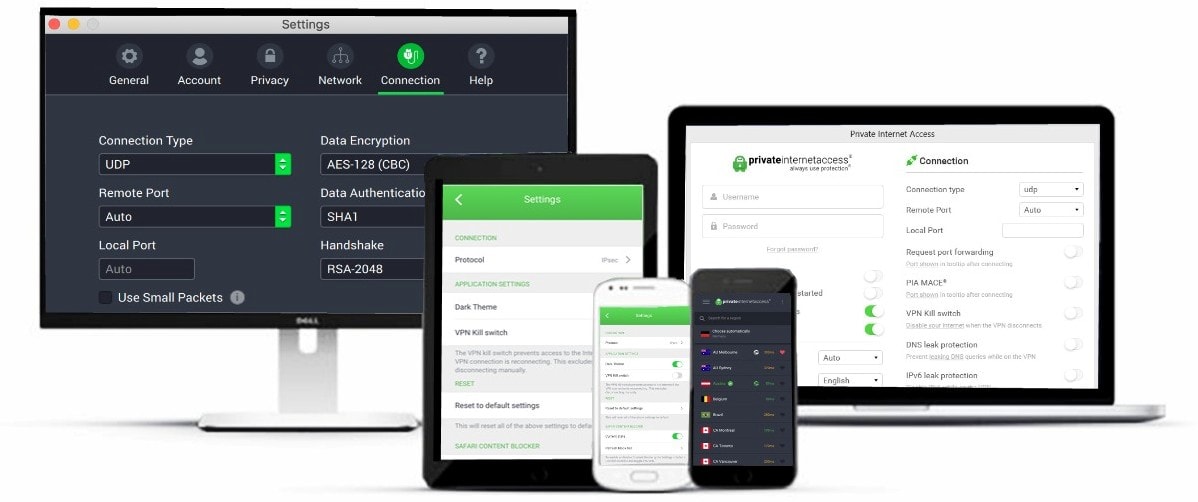
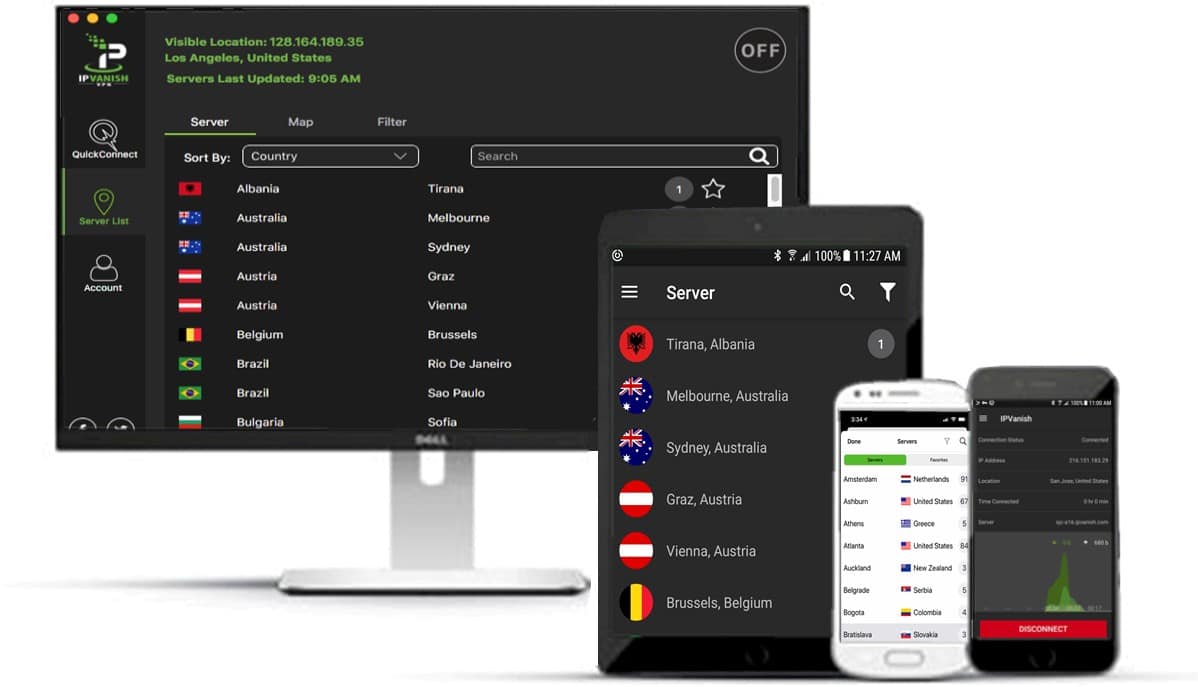

Comments
Post a Comment