Are you looking for the best managed WordPress hosting service?
If you have a large website with a lot of traffic, a managed hosting provider may be helpful for your business.
But, finding the best WordPress hosting company can be exhausting and daunting.
This article discusses managed hosting, its pros and cons, and shows you what to look for in a host. Plus, we’ll compare the best managed WordPress hosting options.
What Is Managed WordPress Hosting?
Managed WordPress hosting manages technical aspects of your site. This includes security, speed, WordPress updates, daily backups, website uptime, and more.
The best WordPress hosts should be hassle-free, letting you focus on your business.
WordPress, a content management and website building program, is massive. In fact, WordPress powered 39.6% of the internet in 2021. There are tons of dedicated WordPress hosting options because of this.
Pros and Cons of Managed WordPress Hosting
Managed WordPress hosting isn’t for everyone. Let’s look at some pros and cons of managed WordPress hosting to see if it’s right for you.
Pros of Managed WordPress Hosting
- Lightning Fast and No Downtime: Hosts can handle a ton of traffic without downtime.
- Security and Backups: Hosting providers have robust security and daily backups in place.
- Expert Support: Providers can help you solve problems faster because they’re WordPress experts.
- Automatic Updates: Your site, themes, and plugins update to the latest versions.
- Daily Backups: Work on your site with confidence. WordPress hosts back up your site daily to always have recent restore points.
All those advantages sound pretty nice. But, even the best managed WordPress hosting services have downsides.
Cons of Managed WordPress Hosting
- Cost: Managed WordPress hosting can be pricey due to all the perks.
- Less Control: The host handles technical aspects, so making changes can be challenging.
- App and Builder Limits: You can only host WordPress sites on a managed WordPress host. That limits what builders and apps you can have on your site.
Now let’s talk about what to look for when comparing WordPress managed hosts.
What to Look for in a Managed WordPress Host
When looking for the best managed WordPress hosting, ask yourself:
- Does the hosting provider offer speed, reliability, and security?
- Does the provider perform daily backups?
- Do they provide a free SSL and CDN (Content Delivery Network)?
- Does the provider have an outstanding customer support team?
The answer to all questions should be “yes.” If they’re not, move on to the next possible WordPress host.
Now let’s jump into our list of the best managed WordPress hosting options.
Best WordPress Managed Hosting Comparison
This section discusses the best WordPress hosting services. We include a speed test, a list of features, and pricing information for each host.
We chose a small business run by each WordPress hosting site for speed tests.
Renewal pricing is often higher than published prices. When comparing WordPress managed hosting options, bear this in mind.
1. Bluehost
WordPress recommends Bluehost as one of the best WordPress hosting platforms. They offer many services, including shared, managed, and dedicated hosting for your site.
Already have a WordPress site? Bluehost offers free site migration to their platform.
Bluehost includes free SSL encryption, daily backups, and malware detection and removal services.
Bluehost Speed Test
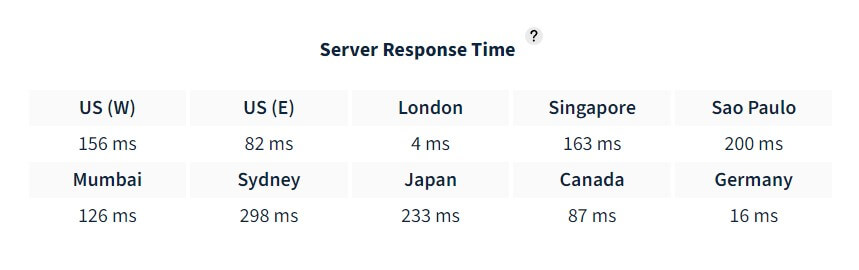
This business’ speeds were best in London and worst in Sydney, according to Bitcatcha. This makes sense, as the company is in the UK.
Bluehost Features
- 20+ GB storage
- Staging – see your site before publishing
- SSL certificate
- Jetpack site analytics
- Malware detection and removal
- Paypal integration
- SEO tools
Features may vary by plan.
Bluehost Pricing
- Build Plan: $9.95 per month for the first year
- Grow Plan: $14.95 per month for the first year
- Scale Plan: $27.95 per month for the first year
All prices expect a 36-month term.
2. SiteGround
SiteGround is another popular and highly-rated hosting cloud platform for small businesses. About 2.8 million domains currently use SiteGround for WordPress hosting.
They offer shared and managed WordPress hosting. Like Bluehost, WordPress.org recommends this platform.
SiteGround provides access to the technology to keep your site fast and secure. They also offer 1-click staging, automatic updates, SSL certificates, Cloudflare CDN, and more.
SiteGround Speed Test
This test site from SiteGround performed best in the eastern US and Canada. This is reasonable, as the company we tested is in the eastern US. This is reasonable, as the company is in the eastern US.
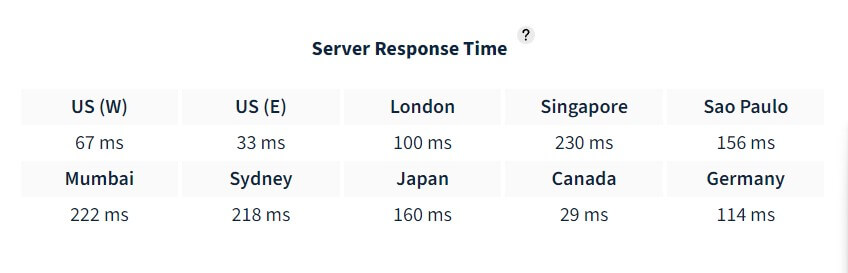
SiteGround Features
- Free site migration
- 10+ GB of space
- eCommerce ready
- Collaboration tools
- High-performing security
Features may vary by plan.
SiteGround Pricing
- StartUp Plan: $3.99 per month for the first year
- GrowBig Plan: $6.69 per month for the first year
- GoGeek Plan: $10.69 per month for the first year
3. WP Engine
WP Engine is fast, reliable, and hassle-free. As a result, it’s one of the best managed WordPress hosts.
This WordPress hosting solution has daily backups, SSL certificates, updates, security, and more.
With WP Engine, you also get the Genesis Framework and 35+ StudioPress themes. That makes it an excellent option for busy business owners running an online store.
WP Engine Speed Test
WP Engine clients average a 40% increase in site speed after migrating to their service. Let’s take a look at one site’s data:
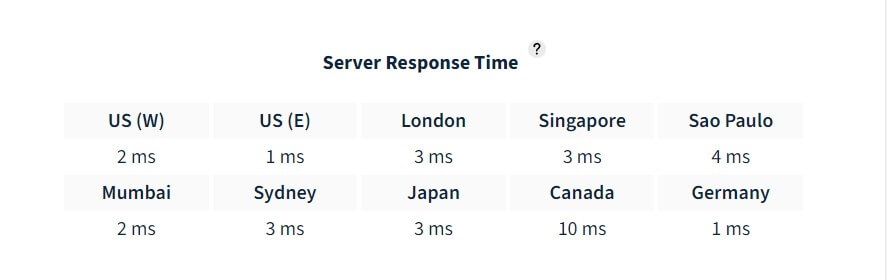
You’re reading that right! The longest server response time is 10 ms. This is the fastest on the list, and these low load times aren’t exclusive to the small business we considered.
WP Engine Features
- Development, staging, and production environments
- Instant store search
- Real-time, page-level reporting, and analytics
- 99.99% uptime
- GeoTargeting
Features may vary by plan.
WP Engine Pricing
- Managed WordPress: Starts at $20 per month for the first year
- eCommerce Solutions: Starts at $50 per month for the first year
- Advanced Solutions: Tailored to your needs
4. HostGator
HostGator has an easy-to-understand dashboard so you can manage your site. It also offers cPanel to manage your email, domains, and more.
You can choose HostGator without worries as they offer a 45-day money-back guarantee.
HostGator Speed Test
HostGator is a nice middle-of-the-pack option for speed.
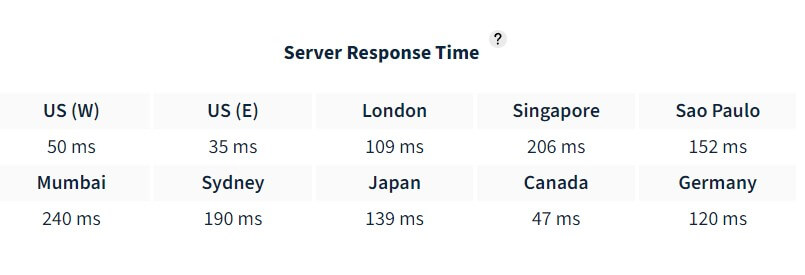
All times except Mumbai were under Bitcatcha’s recommended limit of 180 ms.
HostGator Features
- Free migration and domain
- Automated daily database backups with file-level restore
- $150 Google Ads credit (matched to your contribution)
- SSL certificate
Features may vary by plan.
HostGator Pricing
- Starter Plan: $5.95 per month for the first year
- Standard Plan: $7.95 per month for the first year
- Business: $9.95 per month for the first year
5. DreamPress
DreamPress is the managed WordPress hosting service from web host giant DreamHost. WordPress.org also recommends it.
This host provides 1-click WordPress installation, automatic updates, a custom dashboard, and SSDs.
DreamPress Speed Test
The western US is the fastest, as that’s where this company is located.
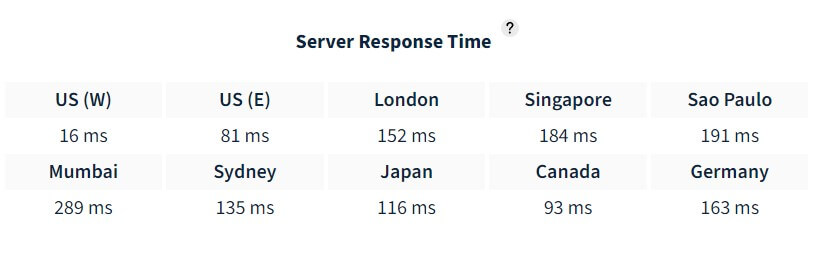
DreamPress Features
- 30+ GB storage
- SSL certificate
- Daily backups
- Automated migrations
- CDN
Features may vary by plan.
DreamPress Pricing
- DreamPress: $16.95+ per month
- DreamPress Plus: $24.95+ per month
- DreamPress Pro: $71.95+ per month
6. Nexcess
Nexcess is a managed hosting provider famous for fast and high-quality support. Their hosting servers strive to offer the best page load time.
They also take care of WordPress security and offer managed WooCommerce hosting services.
This WordPress host has an image optimization plugin, staging site, and customized dashboard.
Nexcess Speed Test
We tested a managed WordPress site based out of Hawaii.
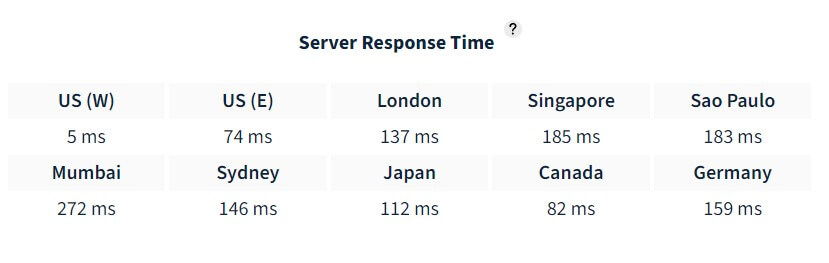
The western US got the best results. But, Maine (eastern US) is farther from Hawaii than Japan is, and their site speed was still a bit faster.
Nexcess Features
- Tool to compare site performance before and after adding a plugin
- Automatic updates
- Image compression
- Malware monitoring
- SSL certificates
Features may vary by plan.
Nexcess Pricing
Nexcess offers 7 plans, ranging from $190 to $9,990 per year.
What Is the Best Managed WordPress Hosting Plan?
After comparing the features of the best WordPress hosting plans, we recommend BlueHost. It has everything you need for a hassle-free managed WordPress hosting solution.
Managed WordPress Hosting FAQs
Do I have to have WordPress hosting to start my website?
No, you don’t need a managed WordPress hosting plan to start a site. If you are getting started, check out your host’s options for shared hosting. If you later need managed hosting, you can upgrade.
How much does managed WordPress hosting cost?
Managed WordPress hosting costs vary by company and plan.
But, we’ve created a guide about how much it costs to start a website. It includes advice about cost control.
What if I have a domain but need a managed WordPress host?
You can use your domain with any hosting company. All you have to do is change your domain settings and point your site’s DNS to your chosen host.
The best managed WordPress hosts offer migration services, too.
Can I change my managed WordPress host?
Yes, you can change managed WordPress hosts. Most hosting companies offer migration services to help you make the switch.
After Choosing a WordPress Host
Now that you have your managed hosting plan all figured out, you’re ready to run a successful website.
OptinMonster, a premium WordPress plugin, helps ensure your site runs even more smoothly. After you’ve chosen the best managed WordPress host for you, we can help you with customer conversion.
For instance, if you want to get started on building your email list, sign up for OptinMonster now!
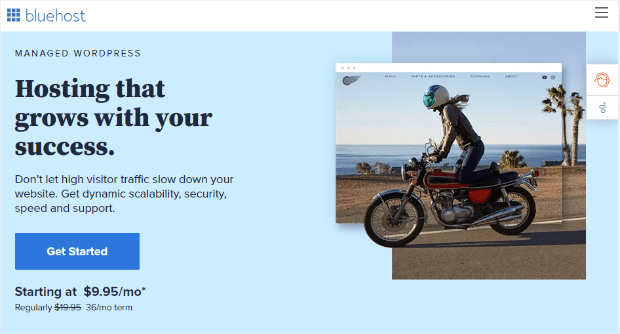
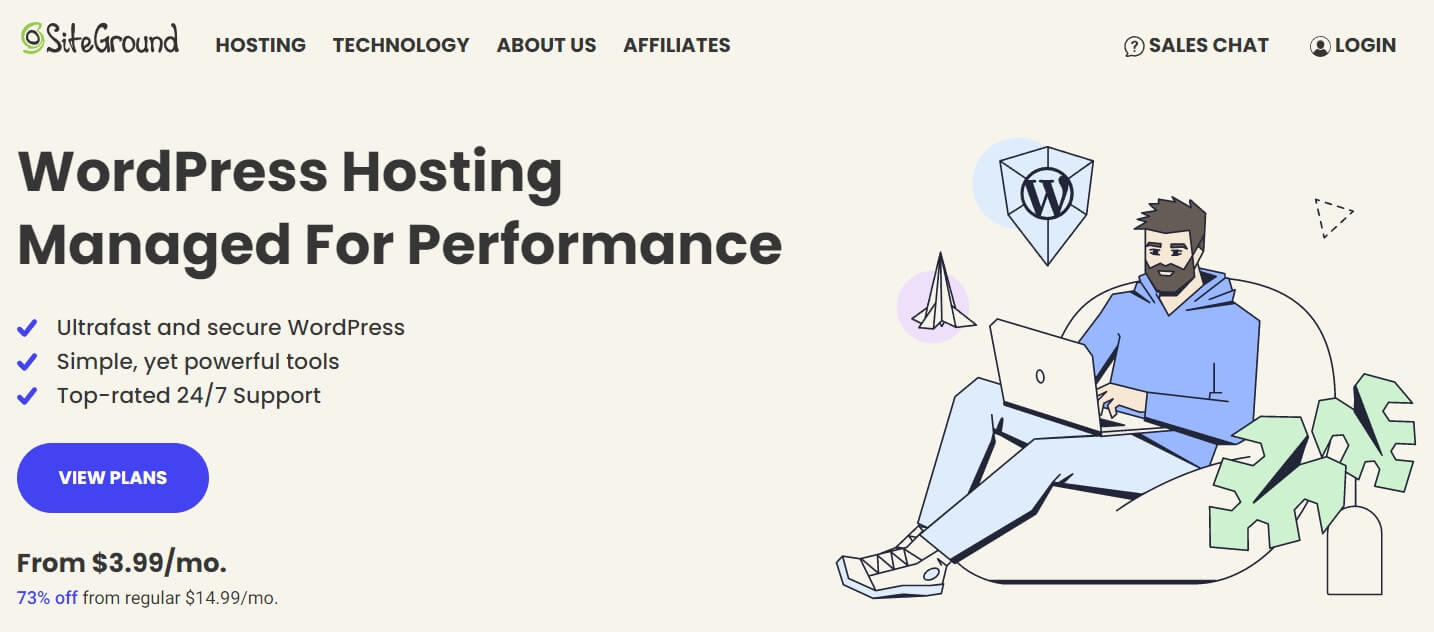
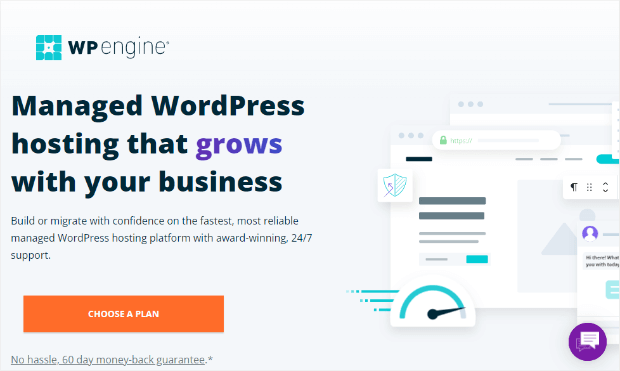

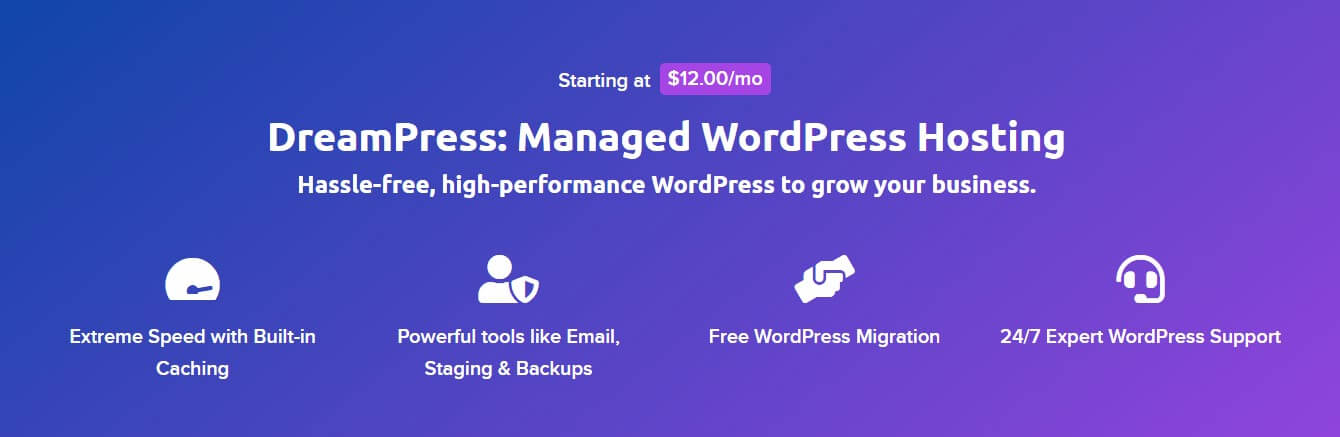

Comments
Post a Comment