Do you want the best WordPress page builder without having to code? You need a drag-and-drop builder!
A good page builder can help you design and publish pages without coding or technical skills.
Today, we’re sharing the best WordPress page builders to help you out.
But first, let’s talk about why you should use a drag-and-drop builder and what to look for when choosing the best one.
Why Use a WordPress Page Builder?
WordPress drag-and-drop builders let you customize your site using ready-made features. These features can include content blocks, modules, and widgets.
You don’t need any tech skills or hire a developer. Nearly anyone can handle this kind of WordPress page builder.
But this doesn’t mean WordPress page builders are only for beginners. Page builders can help developers speed up the process when creating custom designs.
The key is finding the best WordPress page builder for your needs.
There are a few important features to look for in drag-and-drop builders:
- Compatibility: Ensure your WordPress page builder works with your existing WordPress theme.
- Responsiveness: Responsive, mobile-friendly pages work on various devices. Your page builder should allow this.
- SEO-Friendliness: Search engine optimization (SEO) helps search engines find your pages. Your drag-and-drop builder should help with SEO or be able to pair with a plugin like All in One SEO (AIOSEO) to do so.
All the options on our list of the best WordPress page builders meet these criteria. After ensuring those three are available, you can move on to more functions you may want.
Now, let’s dive into the best WordPress drag-and-drop builders!
Best Drag-and-Drop Builders for WordPress
1. SeedProd
SeedProd is among the best WordPress page builder for many reasons. A major one is it lets you create a stunning page in minutes using a visual drag-and-drop builder.
With SeedProd, you can choose from 200+ professional, ready-to-use page templates. Once you’ve selected your template, you can drag and drop anything. SeedProd lets you see what your new page looks like before hitting “publish.”
Quick Theme Builder Overview (Create WordPress Themes With No Code in SeedProd)
You can also expect these features (among others) from SeedProd:
- Over 80 pro blocks
- Vision history, including the ability to redo and undo actions
- Mobile and desktop previews
- Custom CSS options
- Several types of pages, such as 404 and maintenance
- Integration with popular plugins like Constant Contact and Zapier
2. Beaver Builder
Beaver Builder lets you build any site, from eCommerce to blog, with its drag-and-drop builder. Further, you can use Beaver Builder for unlimited WordPress sites with one license.
It lets you drag and drop sliders, testimonials, counters, and more to create landing pages.
Some of this WordPress page builder’s features include:
- Integrations with other WordPress plugins
- Optional coding
- Site translation
- Import/export capabilities
- Lite version with limited abilities
3. Divi
The Divi Builder is a popular drag-and-drop builder that lets you preview your design as you build.
This isn’t a standalone WordPress page builder plugin. It’s part of the Elegant Themes Divi package, a theme and page builder program. This package lets you access hundreds of website options, premium support, and more.
When focusing on the drag-and-drop builder, Divi offers:
- Responsive editing
- Instant visual editing
- Savable and reusable designs
- 40+ elements including calls to action, forms, and galleries
- Complete customization control
4. Elementor
Elementor is an intuitive WordPress page builder. If you can dream it, Elementor can help you create it.
Its visual drag-and-drop builder lets you see your changes as you make them. It’s flexible, allowing you to move pieces anywhere on the page.
As an open-source program, Elementor grants access to all its code. So, you can use its WordPress page builder abilities to their fullest if you have coding skills!
Some other features you can expect from Elementor include:
- 90+ widgets
- 300+ templates
- Absolute or fixed positioning
- Optimized for speed
- Can add Elementor Cloud for full website hosting
5. Visual Composer Website Builder
Visual Composer has a straightforward interface for building WordPress pages. It has thousands of satisfied users, including TEDx.
This drag-and-drop builder lets you add gradient, carousel, and video backgrounds.
You can also use flexible rows and columns to create grid layouts.
Some of Visual Composer’s other features are:
- Limited free level with no upgrade obligation
- Instant content updates
- Works with any WordPress theme
- Drag and drop anything
- Frontend editor
6. Themify Builder
Themify Builder is a simple and reliable drag-and-drop builder for WordPress. If used as a standalone product, it’s free!
That said, Themify’s paid bundles offer everything you need to create your ideal site.
With this free WordPress page builder, you get over 40 layouts.
Themify Builder lets you edit your pages from the backend or frontend. Still, you can move modules around and customize them in both interfaces.
On the free Themify Builder, you can also access:
- Drag-and-drop builder functions
- Module and row cloning
- Customizable grid layouts
- Animations
- Translation abilities
You can get over 25 add-ons at one low price if you want to go further.
7. Page Builder by SiteOrigin
SiteOrigin‘s page builder is a free WordPress page builder with more than 1 million installs. Its frequent updates keep it cutting-edge.
This drag-and-drop builder works with countless WordPress themes and widgets. You can also compare versions without affecting your live site until you update.
The SiteOrigin builder is free, but SiteOrigin Premium has more flexibility at a low cost.
Here are some things you can expect at the free level:
- Free support threads
- Built with accessibility in mind
- 32 languages ready to go
- Free widgets bundle
- Works with many themes and plugins
8. Thrive Architect
Thrive Architect created the first-ever frontend editor. Since then, it’s only improved its WordPress page builder abilities.
This drag-and-drop builder is for business websites. It aims to help conversions grow and has options like webinar and product launch pages.
You can preview your site on many screen sizes, toggle portions, and add animation.
Other features include:
- Lead generation forms
- Testimonials
- Content reveals
- Integration with email marketing programs
- Allowing you delete many plugins this replaces
9. WP Page Builder
WP Page Builder is a free drag-and-drop builder that works in the front end. The plugin is super lightweight, so it won’t slow down your system.
But lightweight run time doesn’t make this WordPress page builder light on features.
WP Page Builder has many elements like page layouts, shape dividers, and design blocks. It can also:
- Support WordPress widgets
- Save customized features
- Add-ons like accordions and alerts
- Offer a ton of developer options
- Let you use pre-made sections
For more functions, check out WP Page Builder Pro.
10. Live Composer Site Builder
Over 40,000 site owners use Live Composer Site Builder. This drag-and-drop builder never makes you switch between front- and backends to update.
Live Composer Site Builder has over 30 design modules and endless customization options. Even though the free version is lightweight, you aren’t particularly restricted by it.
If you want to make this WordPress page builder even better, they offer a full extension pack. WooCommerce functionality is available as a separate purchase.
Some features you get without upgrading include:
- Over 40 content modules
- Live editing
- Portfolio builder
- Open-source code for developers
- SEO-friendly code and integrations with SEO plugins like Yoast
What’s the Best WordPress Page Builder?
There isn’t a universal best WordPress page builder. Like most things, the best drag-and-drop builder is the best one for you.
For instance, if you want to boost conversions and increase sales, SeedProd may be your best bet. SeedProd is straightforward, works with any theme, and has many templates.
If you want to add more general pages or have to build many web pages, Beaver Builder may be more your speed. Its functionality is smooth and works for all sorts of sites.
But, the only truly best WordPress page builder is the best one for you.
Make Your WordPress Page Awesome
We hope this article helped you figure out which drag-and-drop builder is the best for you.
Once you’ve decided on your WordPress page builder, check out these posts about site creation:
- Anatomy of the Perfect Landing Page (Tips & Best Practices)
- The BEST Landing Page Creation Tools for More Conversions
- Best Website Builders for Small Business Compared (Pros and Cons)
These posts have everything you need to create great pages for your WordPress site.
You also need a lead generation tool to boost page views, conversions, and sales.
For that, sign up for your risk-free OptinMonster account today!.
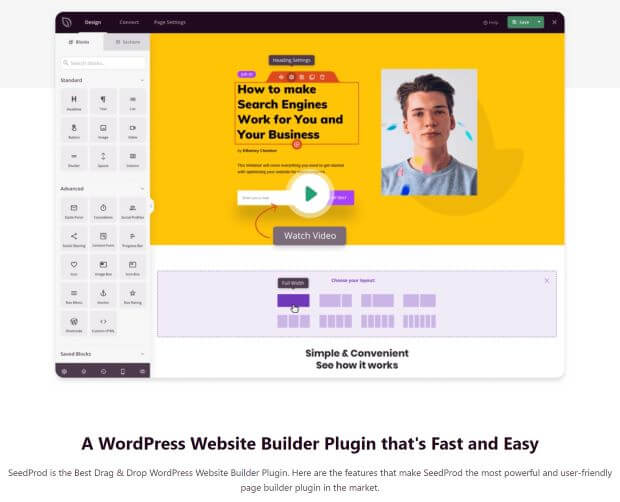
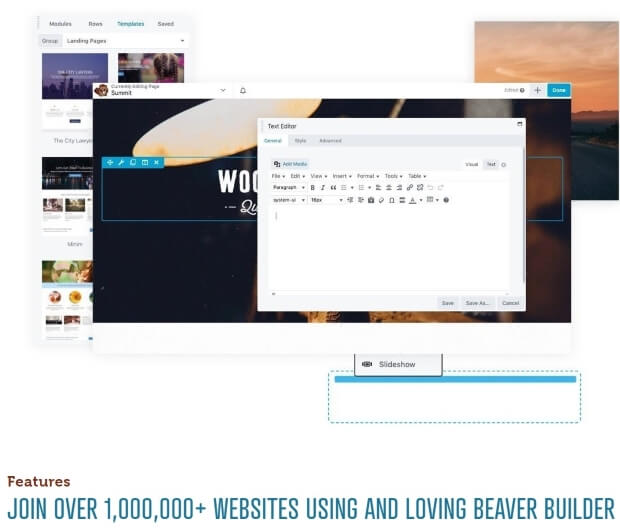
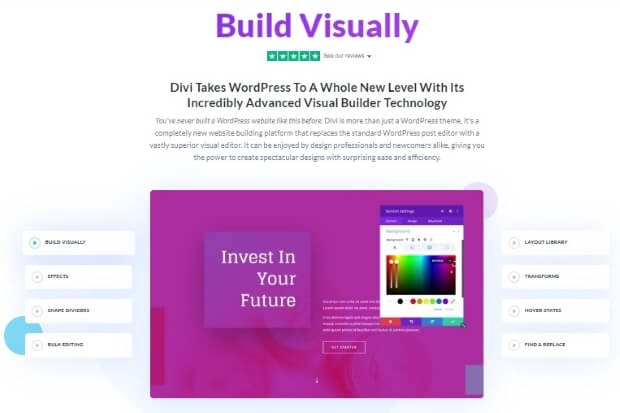
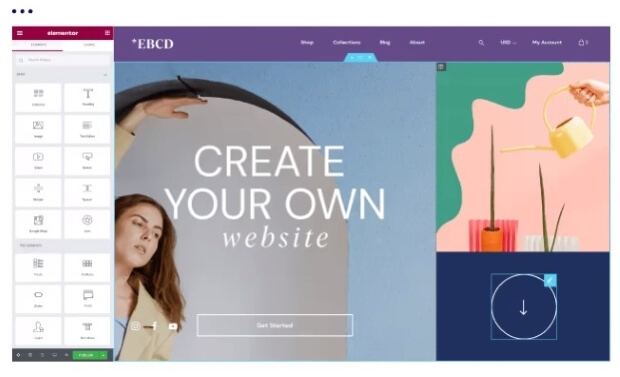
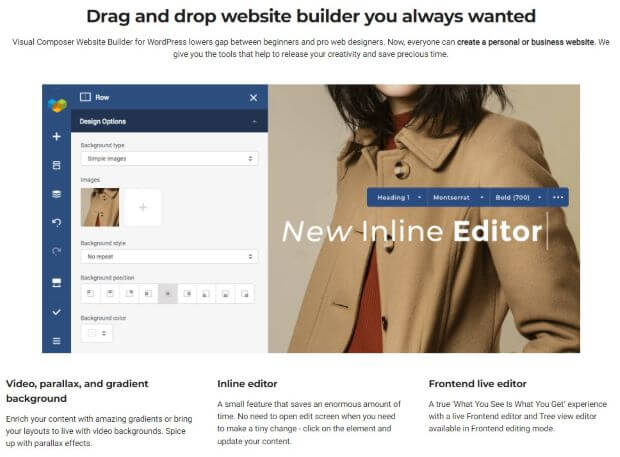
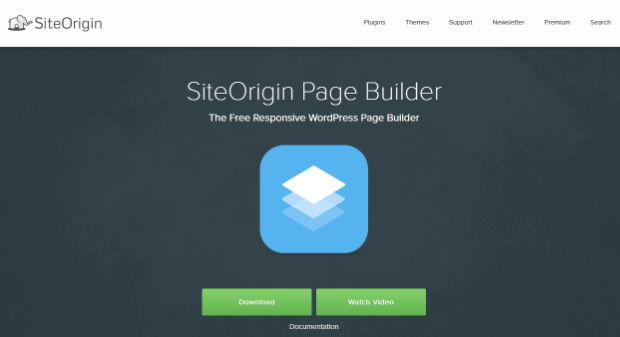
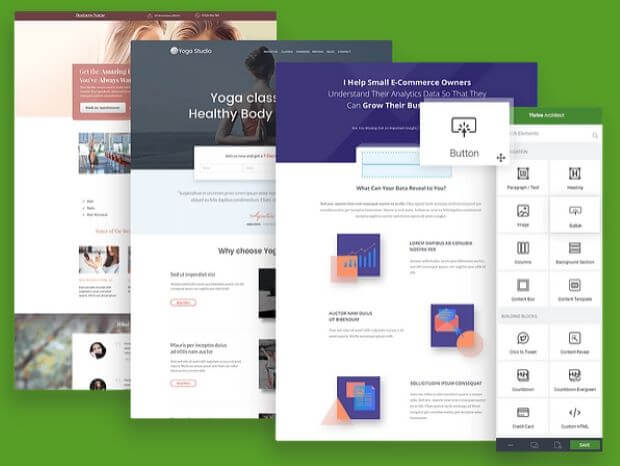

Comments
Post a Comment