Are you looking for the best WordPress contest plugins to explode your website traffic and email list?
If you are looking for the best way to create a frenzy of activity for your WordPress site, contest and giveaways are the way to go. If you do it right, you’ll see your website traffic metrics explode. Plus, it can also increase your email list and social media follower counts.
To do that, you need a powerhouse duo of plugins to both run and promote your next viral giveaway.
In this article, we’ve handpicked the best WordPress contest plugins to help you run your giveaway. Then, we will walk you through how to promote your contest.
Since this is an in-depth guide, we’ve included a table of contents so you can navigate this article a little easier:
Table of Contents
WordPress Contest Plugins
Our list of WordPress contest plugins will help you design, manage, and run a variety of different contests.
Each one has its own unique features and price points.
Though, all of them are compatible with WordPress and are designed to run on the platform.
1. RafflePress
RafflePress is, by far, the best WordPress contest plugin. With RafflePress, you can easily create and manage your giveaways.
The premade templates and user-friendly visual builder get your contests launched in minutes. Plus, robust eligibility and entry options will motivate your visitors to share and participate. For you, that means free publicity and a buzz of excitement around your brand and contest.
Every contest you create on RafflePress is guaranteed to look fabulous, no matter what device you view it on. All designs are 100% responsive, which means they’ll look and work great on mobile devices, tablets, and desktops.
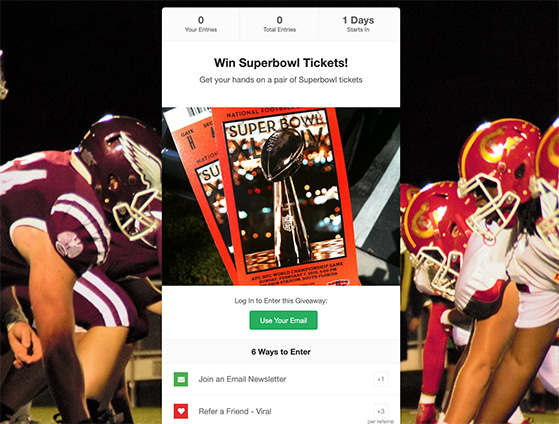
RafflePress has 20+ entry actions for your contests to maximize your reach and run the ultimate contest.
The entry actions include everything from having participants follow your social networks, refer friends, join your newsletter, share your site, and much more. So, if you have marketing goals outside of website traffic, you can also use your contest to meet those.
And you don’t have to worry about spam or fraudulent entries, either. That’s thanks to RafflePress’ powerful fraud protection, which keeps your contests fair.
Sending your leads from RafflePress to your favorite marketing and email platforms is incredibly simple. With over 15 integrations, chances are you’re using a platform that will seamlessly integrate. If not, all of the email leads are saved directly to the WordPress database for easy exporting.
From giveaway creation to management, no other WordPress plugin makes the process fun, successful, and easy as RafflePress.
Key Features
- Create entry options for social media platforms
- Drag and drop visual builder
- Easily integrates with popular marketing platforms
- Fraud protection
Pricing
RafflePress has four yearly pricing tiers: Plus ($39.50), Pro ($99.50), Growth ($199.50), and Ultimate ($499.50).
2. Easypromos
Easypromos is another WordPress contest and giveaway plugin that uses digital marketing to run your next viral contest.
While there are many different ways you can use Easypromos, it is limited when it comes to giveaways. With 8 ways to run a giveaway (called an app), you are limited to a form, social media networks, or live events.
If you want to use comments on your videos or blogs as an entry, you must manually add them to a CSV or Excel file and add them to your contest.
One key area of Easypromo is the filter and sort participants features. This will prevent repeat winners, easily blocklist unwanted participants, and help you quickly filter people that have entered your giveaway.
Key Features
- GDPR compliant
- Fraud control
- Certificate of validity to show contest equality
Pricing
Easypromos has 4 monthly plans: Basic ($29), Basic Pro ($49), Premium ($199), and White Label ($399). There is also a corporate plan, but you need to contact Easypromos for a quote.
3.ShortStack
ShortStack is a WordPress plugin that lets you build contests and manage those leads, all in one program.
One popular feature with ShortStack is running a contest by using user-generated content. Having your customers create and share their own content will help you do 2 things.
First, you will see organic excitement and growth on social media for your contest. People are more likely to participate if they see their friends and family are already involved.
Secondly, your website will benefit. People will see the content their friends have created and will want to find out more.
Key Features
- Built-in analytics
- Lead database
- Email notifications
Pricing
The Business plan is $99 a month. Meanwhile, Agency is $249/month, and Brand is $499/month.
4. Woorise
If you are looking to dip your toe into the world of WordPress contests, Woorise has a free account where you can do just that.
Now, features are very limited in Woorise’s free plan. So if you want to unlock the true power of the plugin, you’ll need to upgrade to one of the paid plans.
Suppose you run a site with an international audience and need multi-language support. In that case, Woorise is the plugin for you.
Key Features
- Mobile-friendly design
- Geotargeting campaigns
- Conditional logic to customize your experience
Pricing
Aside from the free plan, Woorise has 3 additional tiers: Basic at $23/month per site, Grow is $39/month per site, and Pro is $79/month per site.
5. Woobox
The free Woobox WordPress plugin helps you easily embed your online contests on your site. By using a shortcode, you don’t have to worry about compatibility or other useability issues.
Woobox can help you run various giveaways from Instagram hashtag competitions to comment giveaways.
Key Features
- Customizable templates
- Integrates with more than 500 other tools
- Collect entries from hashtags, likes, or comments on social media platforms
Pricing
Woobox has a free plan and has various paid tiers ranging from $37/month to $249/month.
6. KingSumo
KingSumo is a WordPress giveaway plugin created by AppSumo. They claim that you can launch your WordPress giveaway using their technology in less than a minute.
If ongoing costs are a concern for you, then you should definitely consider KingSumo as there is only a 1-time fee.
Key Features
- Schedule start and end dates
- Works on any WordPress.org self-hosted site
- Easy image uploads
Pricing
$198 for a lifetime license for 1 site. For unlimited sites, the cost bumps up to $594.
7. Simple Giveaways
Simple Giveaways is another easy-to-use giveaway plugin for WordPress.
One of the big selling points of Simple Giveaways is the included page builder. That way, you can create separate pages on your site dedicated entirely to the giveaway.
Though, there is shortcode functionality, so you can just embed your contest on an existing page if you’d like.
Key Features
- Integration with email service providers
- Contest automation
- Unique referral links
Pricing
Simple Giveaways has a free plan. Though, to unlock templates and more, you’ll have to upgrade to a paid plan that starts at $49.99 yearly.
8. Contests by Rewards Fuel
Contests by Rewards Fuel is a plugin that excels in creating contests with a wide variety of entry methods.
With a unique feature that delivers digital prizes for you, businesses specializing in online goods can succeed with Contests by Rewards Fuel.
Key Features
- Supports 11 languages
- Custom CSS personalization
- Copy contest feature
Pricing
Pricing plans start at $11.63/month.
9. SweepWidget
SweepWidget is a multipurpose WordPress contest and giveaway plugin that excels in entry methods.
How does over 90 entry methods sound?
Plus, with compatibility with over 30 social media platforms, you can ensure your giveaway goes viral.
Key Features
- Support for 103 languages
- Drag and drop builder
- Leaderboards
Pricing
Like other plugins on this list, there is a free basic plan. You must upgrade to a paid tier to unlock features like additional brand support, integrations, and more. Pricing starts at $29/month.
10. WP Contest Creator
WP Contest Creator is more than just a WordPress plugin.
This is a completely customized solution if a cookie-cutter plugin just isn’t enough for you. WP Contest Creator works by starting with a base plugin, then the developers customize it to fit your needs.
Of course, this isn’t a quick or cheap install and may be cost-prohibitive for some small businesses.
However, if you are looking to make giveaways and contests a crucial part of your marketing strategy, then this may be an option you want to explore.
Key Features
- Custom plugin
- 3-5 week turn time
- Video installation walkthrough
Pricing
Contact WP Contest Creator for a custom quote.
How to Promote Your WordPress Giveaway
Now that you’ve hopefully found the perfect WordPress contest plugin, it’s time to boost engagement and promote your giveaway.
You need to do more than just pop an image and link on your homepage and social media platforms to maximize engagement. You need a tool that will promote your giveaway to the right people at the right time in the right place on your site. That way, they’ll actually want to participate.
That tool is OptinMonster:
OptinMonster is a premium WordPress plugin that is the best and most powerful way to spread the word about your contest.
By using OptinMonster, you’ll increase conversions and participation across your site with things you’re already familiar with, like:
- Popups
- Floating bars
- Slide-in scroll boxes
- Fullscreen welcome mats
- And much more…
Plus, you don’t need any technical skills to create gorgeous and high-converting campaigns in a matter of minutes.
That’s because OptinMonster comes with a visual drag and drop builder that has practically no learning curve. With over 65 beautiful prebuilt templates designing a contest popup will be even easier.
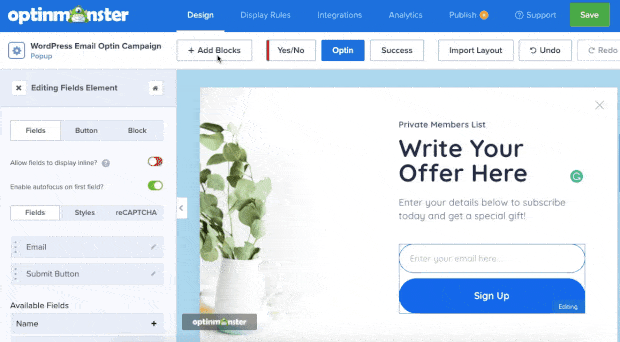
OptinMonster’s targeting rules will also help you personalize your contest to target the people you most want to participate. For instance, you can run contests only for returning visitors to your site. Or maybe you want to run a contest for only a specific demographic of customers.
All of it is possible with OptinMonster.
Some of the most popular targeting rules include:
- Exit Intent® Technology: Display your contest to visitors as they are actively leaving your site
- Page-Level Targeting: Attract the right type of participants to your giveaway by showing ones that match the content your users are reading.
- Geolocation: Personalize your giveaway by targeting users based on physical location.
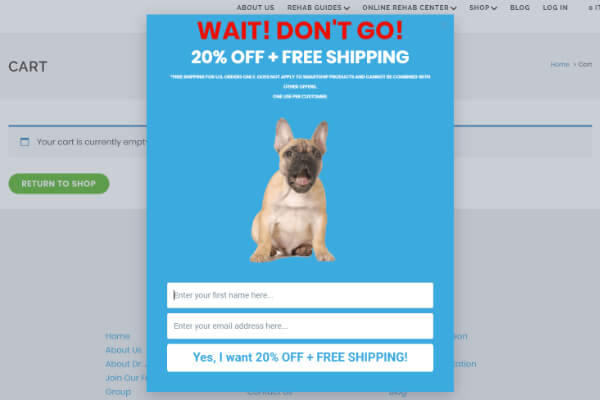
These are just a tiny sample of OptinMonster’s display and targeting rules, though there are many others.
In fact, KnivesShipFree.com used OptinMonster to create popups to create buzz and excitement about a product release.
By using the exact popup below, they ran a monthly rolling contest which boosted revue for KnivesShipFree.com by $10,118.20.
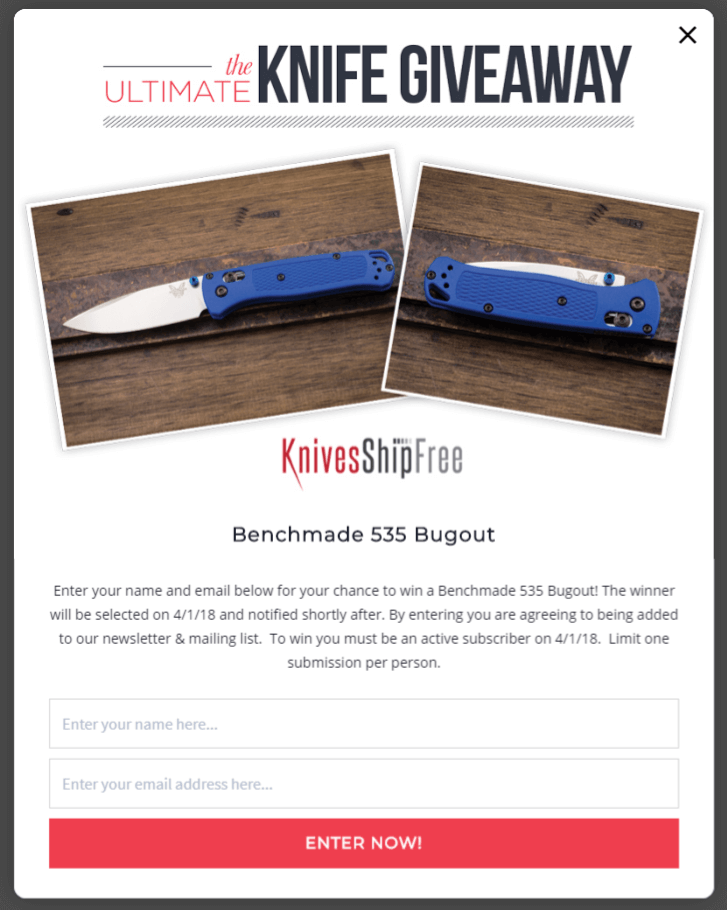
Are you ready for similar results for your own WordPress contest? Then sign up now for your 100% risk-free OptinMonster account now.
And that’s all you need to know about the best WordPress contest plugins and what you need to promote them.

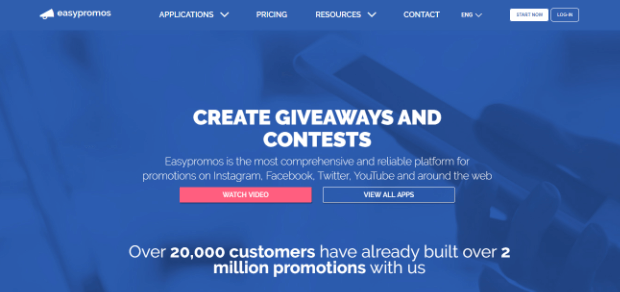
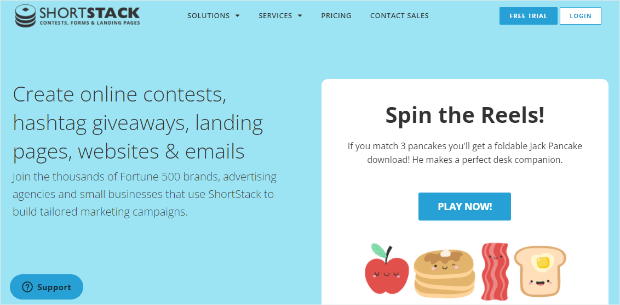
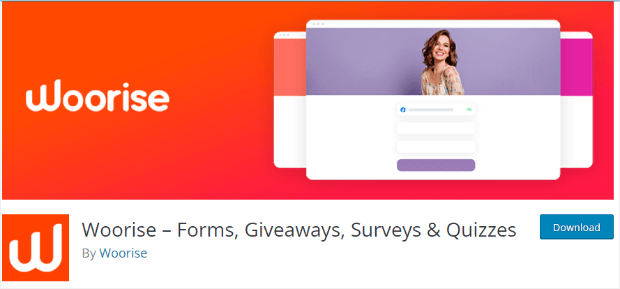
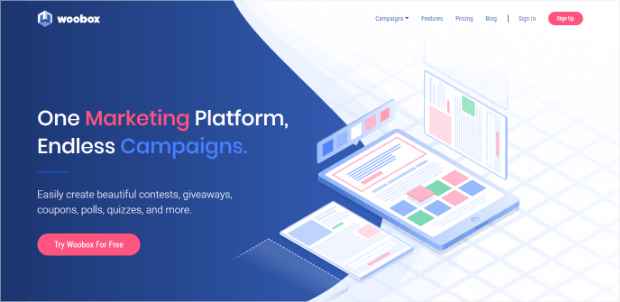
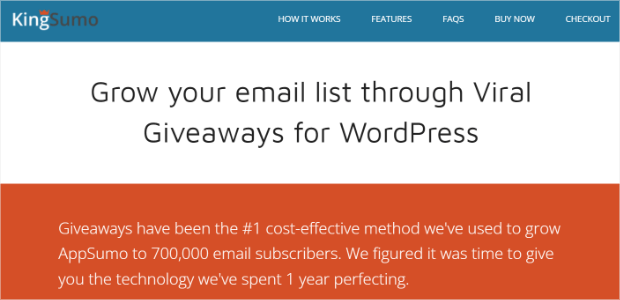
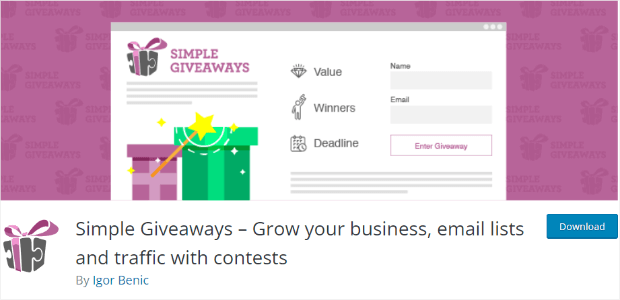
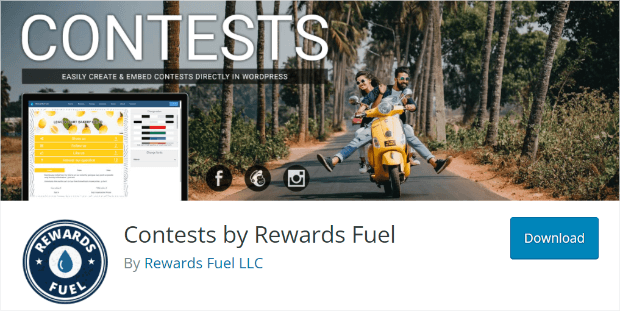
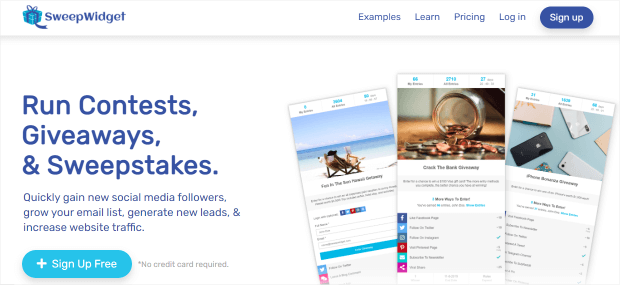
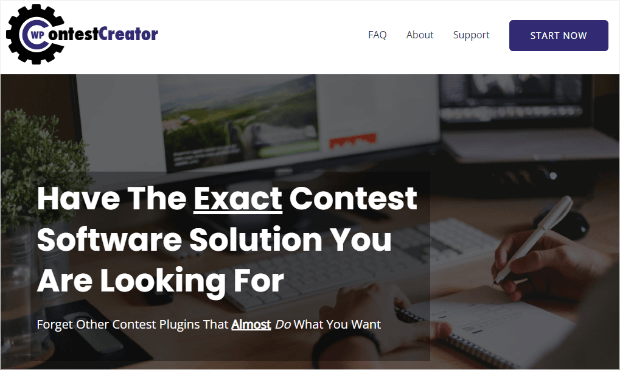
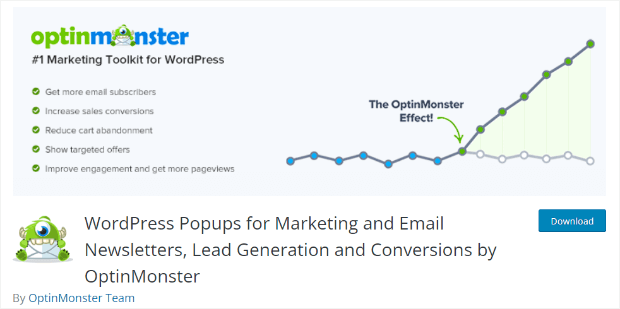
Comments
Post a Comment